Resubmission
The Resubmission action allows defining a time at which the current file, e.g. for further processing, is automatically submitted.
The associated dialog opens by selecting this action.
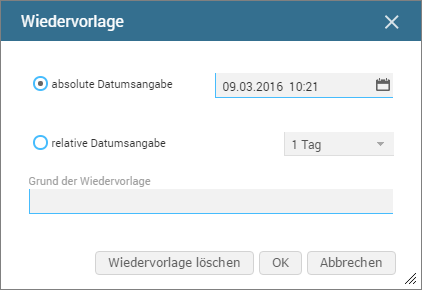
The time of resubmission can either be performed by setting date and time, or by specifying a number of days/weeks/months.
-
Absolute date
Enable this option and set date and time of resubmission via the field's calendar.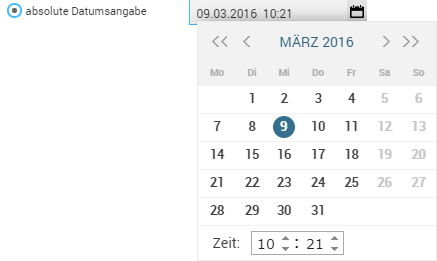
-
Relative date
Enable this option and select the number of days/weeks/months after which resubmission will be performed.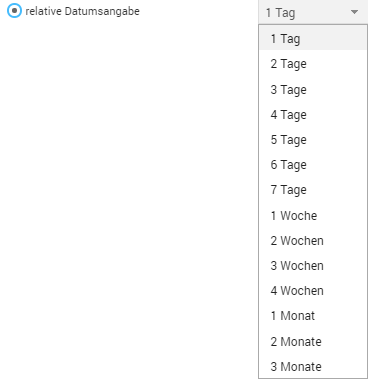
-
Reason for resubmission
This field enables you to optionally enter a comment on resubmission.
After you click OK to confirm this dialog, the file is placed in the Resubmission folder and will remain there until the resubmission time is reached. If this is the case, the file is moved from Resubmission to the Inbox folder, where it can be opened and edited. Depending on the settings made for e-mail notifications, you will receive a corresponding piece of information about receiving the file.
Delete resubmission
Resubmission times are also deleted from the Resubmission dialog. Open it from the respective file using the associated action, and then activate deletion by clicking the corresponding button.
