View and Edit Modes
EASY HR differentiates between view mode and edit mode. You switch between the two modes by using the Edit/Save buttons.
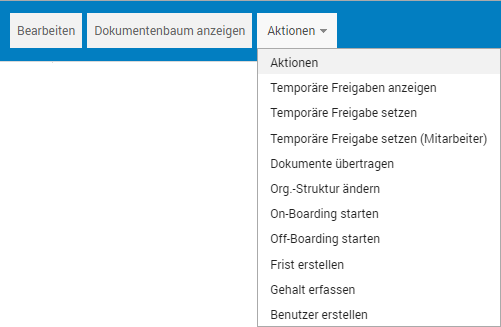
View mode
View mode is used to obtain information (read) and you cannot make any changes to the displayed field contents. This significantly reduces the danger of unintended mistakes by the user. View mode is characterized by actions, e.g. for the personnel file, that are available in the top screen area. These can be accessed partly via buttons and partly via an actions list.
Edit mode
In edit mode, you enter the information. Other actions will only be possible after the changes to the file have been saved and the application then terminates in view mode.