Set Temporary Releases
The Set temporary release function allows releasing sections of the current personnel file for inspection or editing in the form of the corresponding document types. Release can be both for EASY HR users, i.e. usually HR department employees and specific supervisors, as well as for employees not authorized as EASY HR users. When setting the release a link to the released file is created and sent via e-mail to the specified employee. The link opens the respective Web browser used via the EASY HR login dialog. After login, the application is started using the released file.
The Set temporary release function opens the following dialog.
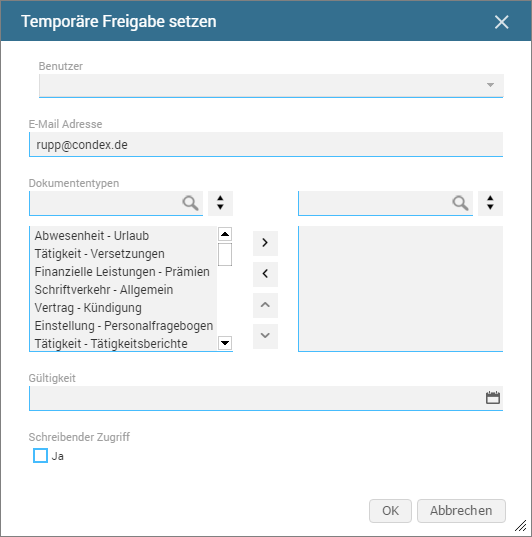
-
Users
The Users selection list lists all users with a user login in EASY HR. Select the user here for which to perform the release.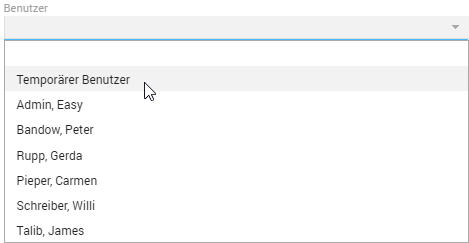
Selecting the Temporary user entry enables release for an employee not authorized as EASY HR user. To access the application, in this case temporary user data, user name and password, is created on the system side. This data is sent as a link to the employee specified under e-mail address.
-
E-Mail address
In this field, the address of the currently logged-in user is preset. Specify the e-mail address of the selected user here. -
Document types
This multiple-selection list holds all available document types. -
Validity
Specify the expiration date of the release by using the calendar of this field. -
Write access
Set via this checkbox whether you want to only view the selected documents or whether you want to edit them.
Set Temporary Release (Employee)
Only some states in the U.S. require their employers to permit employees to inspect their own personnel files. In those cases, the employee must be granted complete inspection. This legal obligation is fulfilled through the Set temporary release (employee) function. When setting the release, a link to the released personnel file is created and sent via e-mail to the employee. The link opens the respective Web browser used via the EASY HR login dialog. After login, the application with the released personnel file is started. The employee can read-access all data and HR documents belonging to their personnel file.
This function opens the following dialog.
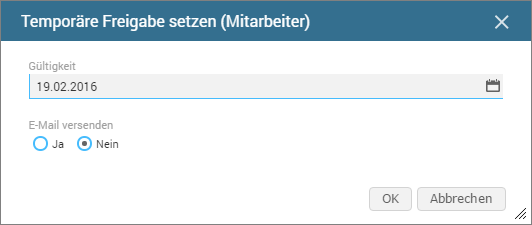
-
Validity
This dialog opens via the calendar of the Validity field. Specify the date here by which you want to release the personnel file for the employee. -
Send e-mail
Specify here whether the employee will be informed via e-mail about release of their personnel file.