Workflow Structure and Operation
The sample workflow Seminar registration that is used for seminar registration is composed of different process steps. After starting the workflow, the first process step is displayed or logged on the Workflow tab and at the bottom part of details view.
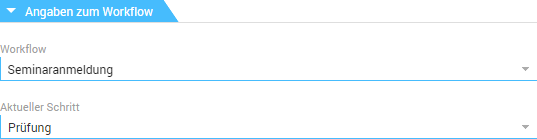
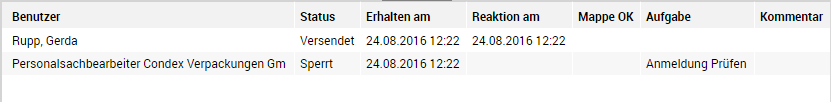
Files are sent sequentially in the Seminar registration workflow, i.e., the respective registration file is forwarded from recipient to recipient in the order defined in the workflow (see below). A recipient can also be an action here which is automatically executed, e.g. to automatically send an e-mail message, as in this case. After transmission starts the file is placed in the Inbox and Tasks folders of the first specified recipient; in this case, in the folder of the personnel officer, who will check registration and will either accept or reject it. In both cases, the employee is informed of the result of the check via an automatic e-mail message and the workflow is terminated.
The workflow is always initiated with the Check step; the step that follows is variable, i.e., it does not depend on the recipient's decision.
The "Check" workflow step
The Check registration task is assigned to the personnel officer, who can open the file for editing from their Inbox or their Tasks folder by clicking.
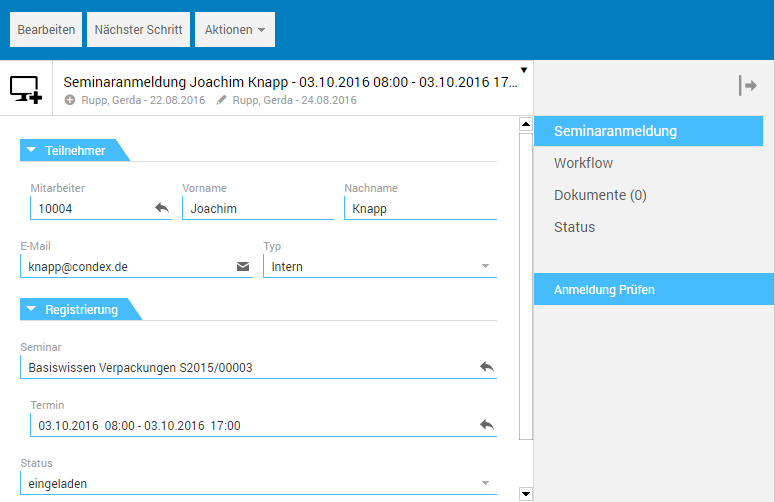
The task of this workflow step is shown below the tab selection. When it is completed, the workflow can continue by clicking Next step.
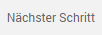
Clicking this button opens a dialog for selecting the workflow step to be subsequently performed.
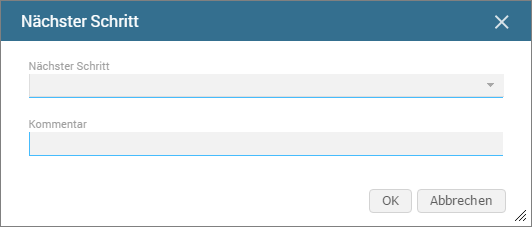
-
Next step
The selection list of this field is used to set the subsequent step and thus at the same time the further operation of the workflow.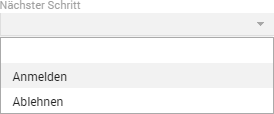
-
Comment
The selected step can be commented in this field.
By selecting the Register or Reject step and confirming the dialog the file is forwarded.
The "Register/Reject" workflow step
Forwarding activates autoamtically sending an e-mail message that informs the employee(s) of the respective decision.
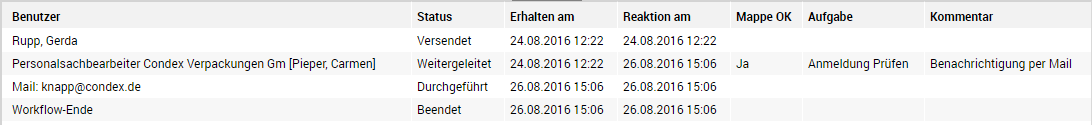
The workflow is then terminated.