Starting and Exiting the Application
Login
EASY HR is a Web application that is completely executed in a Web browser. The advantage is that this does not require any installations on users' computer systems. EASY HR is therefore, if desired, available and can be administered from any computer throughout the world with intranet or Internet connectivity. This facilitates flexible as well as time and location independent use for users, as well as convenient and simple administration.
Launch your Web browser and establish a connection to EASY HR. You will get the URL address of the application server or the corresponding link to EASY HR from your administrator.
The general structure of this URL is as follows
https://<servername>:8080
In the browser's login window, you now enter your user name and your personal password, and then you choose your desired language. By default, EASY HR comes in English and German. Your administrator will provide your user name and your password.
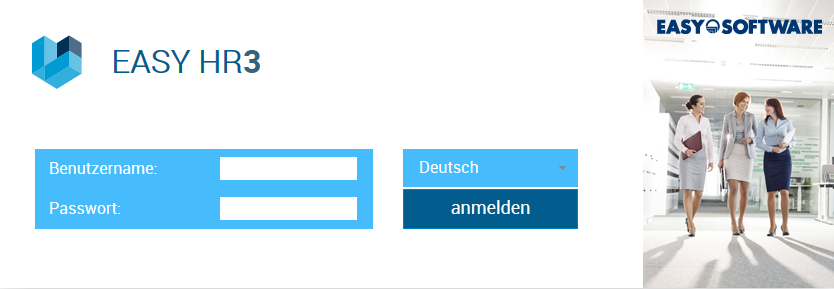
When you successfully log in, EASY HR opens (see Structure of the Application ).
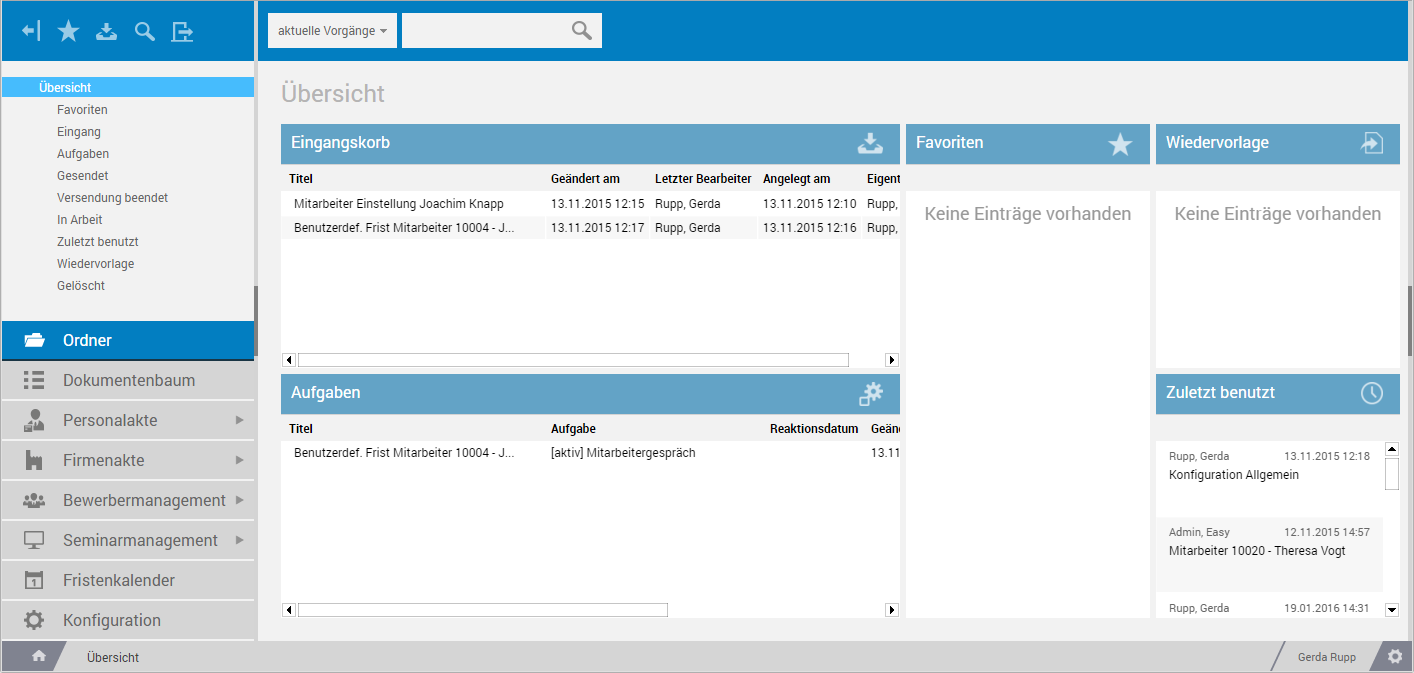
Log out user
|
|
Logging out of EASY HR is performed via the Logout user button in the top left section of the application window. First, make sure that all data is saved and there are no more active processes. When you click the button your session will terminate and you will be taken back to the login page. After that, you can close your Web browser window. |
Please always log out properly via the Log out user function instead of simply exiting the application by closing the browser window. This is for the protection of your own data, because in this way you ensure that all your procedures are saved.