Outbars
The navigation pane lets you access the different EASY HR modules via the corresponding outbars with their folder trees.
Example: By clicking the Configuration outbar, another tree structure is displayed in the navigation pane; it shows other entries instead of the file folders.
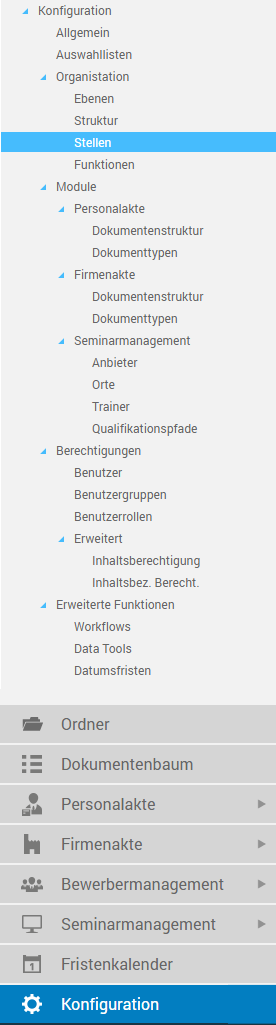
Folders
By using this outbar you access other folder trees. You can recognize the active view by the color highlighting of the outbar.
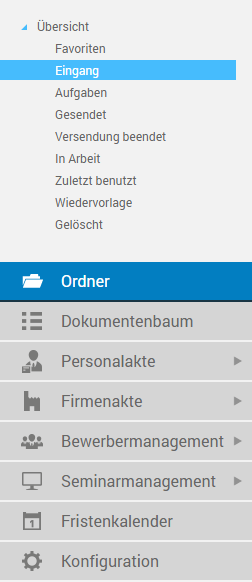
Favorites
This folder lets you refer to files which are of great importance or which you frequently use. You will then have particularly quick access, sidestepping the use of the search function.
Inbox
The Inbox folder contains files that you were assigned by other users or automatic system processes. Therefore, all files that you yourself relay to other users are displayed in their inboxes.
Tasks
EASY HR automatically forwards files to a user's task folder when a monitored condition has occurred - i.e. a deadline date will expire or there is a pending task.
Sent items
This folder displays all files that have been sent from the different modules using the Send function on the Actions menu.
Transmission finished
After completing the transmission process, the respective files are displayed in the Transmission finished folder.
In progress
If you open a file for editing, a reference to that file will be automatically stored in the In progress folder.
Recently used
This displays those files that you have recently used. The collection order is chronological, with the recently used items being on top.
Resubmission
This folder displays all files that have been allocated a resubmission date using the Resubmission function on the Actions menu.
Deleted items
Deleted files are moved to this folder.
Document Tree
This lets you display a generated document tree, e.g. of the organizational structure.
Personnel File
Employee
The Employee folder lists all personnel files according to the organizational structure which the system is aware of. The tasks are additionally displayed and managed.
Documents
The Documents folder is typically used to store HR-related documents with no reference to individual employees, such as operating agreements or annual reports to the social security services.
Requirements delta
The requirements delta compares the target state of the requirements regarding employees with the As-Is state.
Company File
The company file allows managing documents that are not assigned to individual employees and are therefore not stored in a personnel file in the HR department safely and in a structured manner.
Org. structure
Analogous to the personnel file, documents of the company file can be accessed either via the organizational structure or via the document hierarchy (file plan).
Documents
Analogous to the personnel file, documents in the company file can be assigned not just to the entire organization, but to any organizational unit.
Applicant Management
This allows you to create job postings, and manage job postings and job applications.
Job postings
This lets you create and manage job postings.
Job applications
This lets you manage job applications.
Seminar Management
The Seminar Management module allows you to create seminars and manage seminar dates.
Seminars
This lets you create and manage seminars.
Seminar dates
This lets you manage seminar dates.
Deadlines
This is used to manage deadline dates.
Configuration
The Configuration folder lets you configure EASY HR.