Transfer Documents
The Transfer documents action facilitates transferring the documents of the personnel file to the new file, i.e. to the associated employee-specific document tree, in case an employee changes companies within the holding company, i.e. when changing from Condex Packaging, Inc. to Condex, Inc. The prerequisite for the transfer is a personnel file created in the new organizational unit which has a (new) employee number in the Number field and the identical entries of the old personnel file in the First name, Last name, and Birthdate fields.
New personnel file of employee Jon Knapp in Condex, Inc., Information systems - Development division
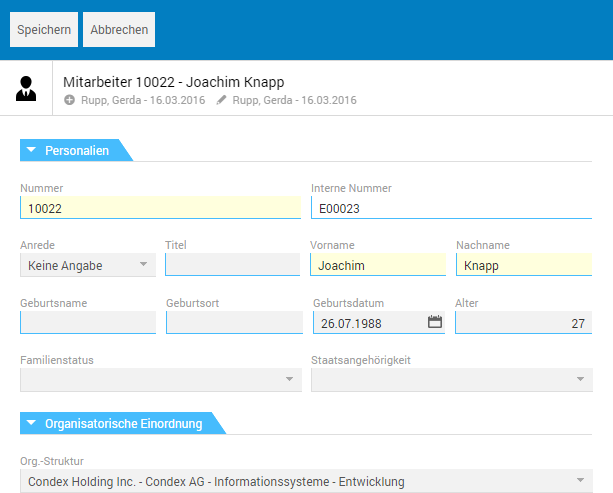
Old personnel file of employee Jon Knapp in Condex, Inc., Information systems - Development division
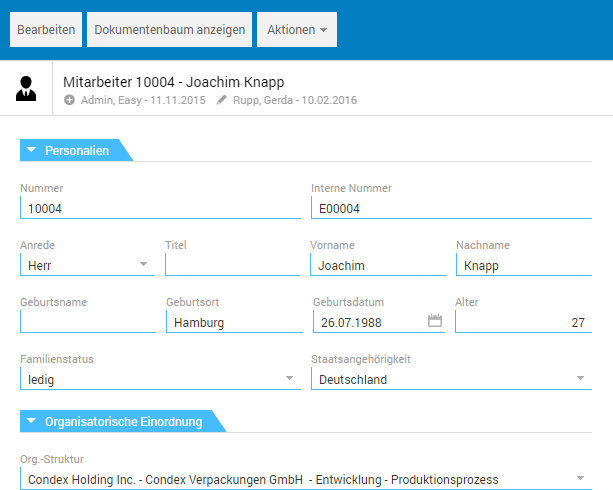
To transfer the required documents, select the corresponding action from the old personnel file.
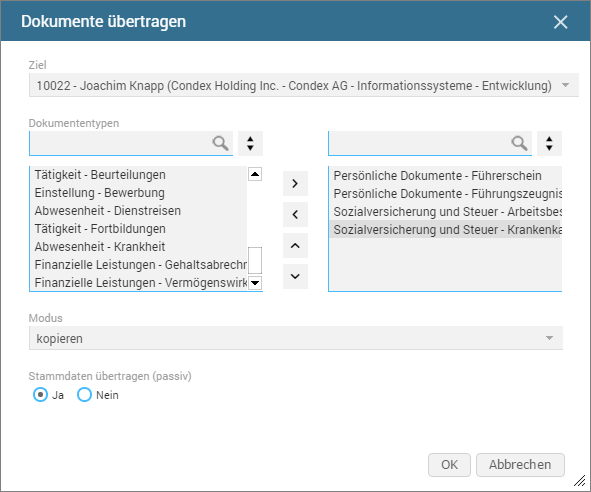
-
Target
The employee's new personnel file is available in the selection list as a target. -
Document types
This multiple-selection list allows selecting the documents to be transferred. -
Mode
The mode is used to set whether the documents are only copied and thus are still available in the original organizational unit, or whether they will be moved. -
Transfer master data (passive)
With passive transfer of master data to the new personnel file, the entries already made here are not overwritten.