Create Users
The Create users function allows creating employees as EASY HR users. This function opens the associated file. When opening it, edit mode is automatically enabled, so you can immediately start entering data.
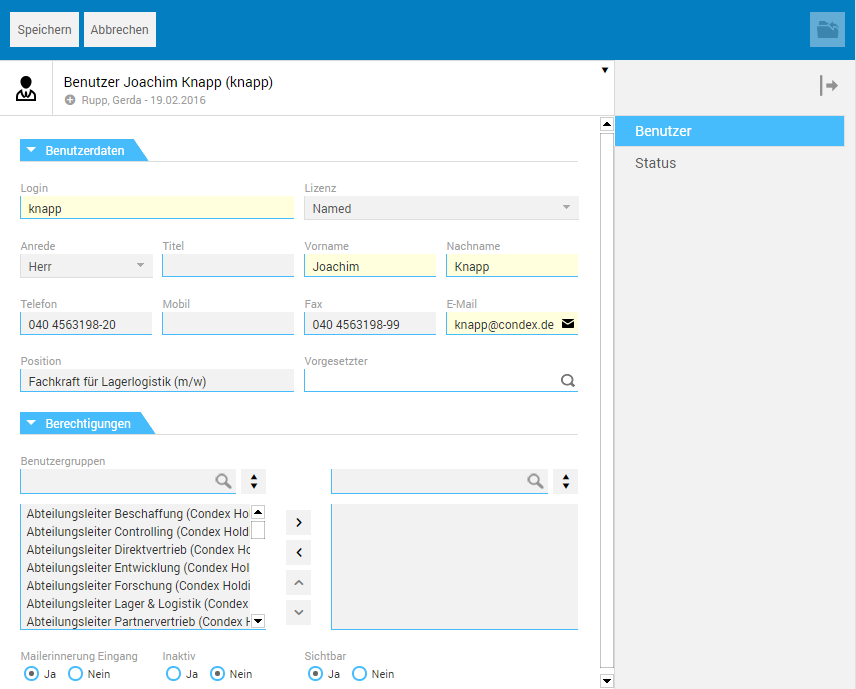
The "Users" tab
The fields of the User data tab are automatically filled with entries from the configuration settings, Login and License, and from the associated personnel file.
By default, users are created and managed in EASY HR configuration.
The "Status" tab
The Status tab displays the file's editing history.