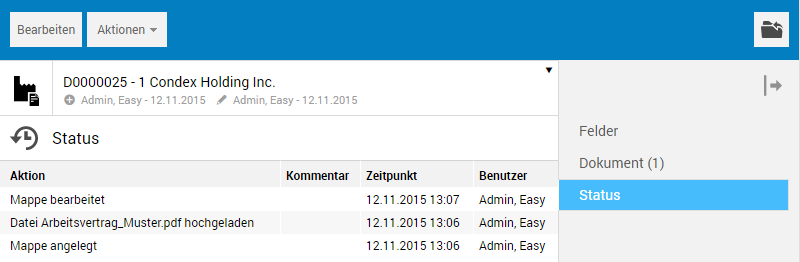Prepare an Employment Contract
After you create a personnel file, you can prepare and finally store an employment contract.
The "Company Files" Module
The Company Files module manages contract templates. All documents which are not assigned to an individual employee and are therefore not contained in a personnel file, e.g. employment contract templates, operating agreements, document templates, job descriptions, or collective reports to social security agencies, are stored in the company file.
The different documents are available, within the company file, both under the organizational structure and under the document types. In the navigation pane, choose the Org. structure or Documents sub-outbar from the Company files outbar.

The corresponding folder tree appears above the outbars in the navigation pane.
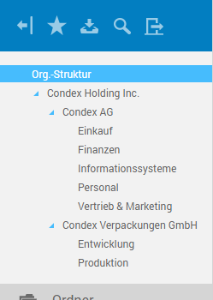
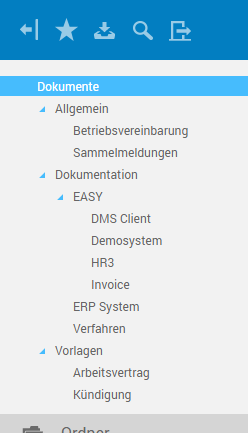
All available documents are stored in the folders of the top-level hierarchy within the folder trees. They are displayed in the list view workspace.
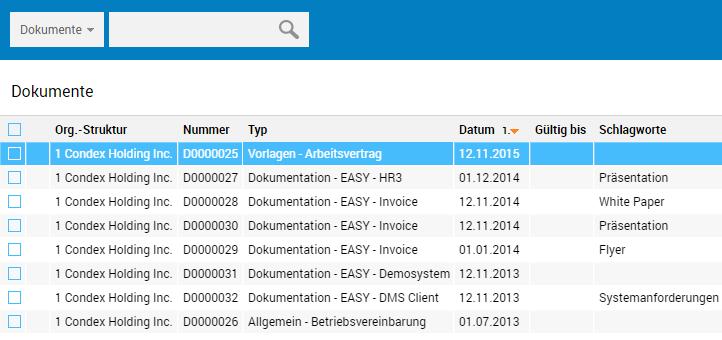
In the Documents folder tree you will find the employment contract template in the corresponding subfolder, Templates/Employment contract. By clicking the list entry, the associated file opens in details view and the template is directly displayed.
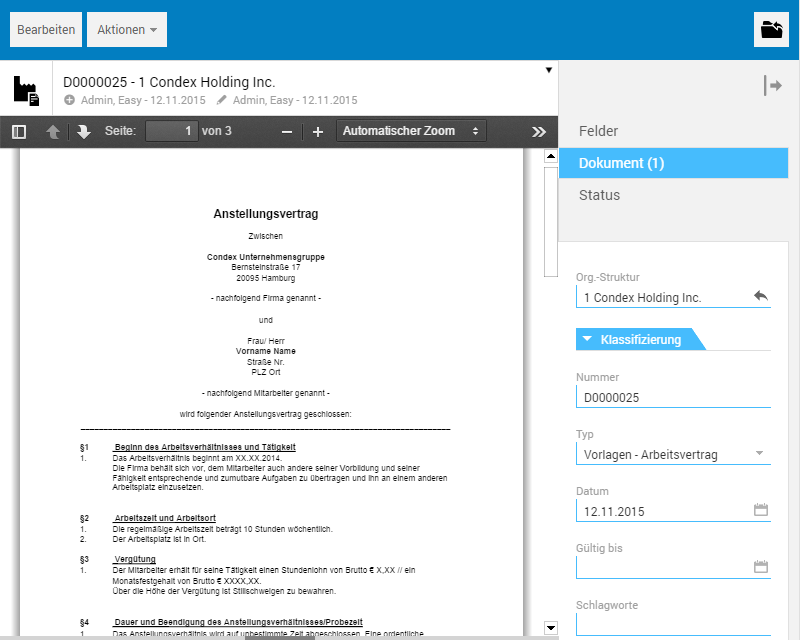
The Fields tab is displayed under the tab selection, i.e. the associated tabs and fields.
You can download the document template and edit it locally afterwards. In the tab selection, click the Document tab entry to go to list view. Select the Employment Contract_Sample.pdf template by enabling the preceding checkbox or open the context menu in the list entry.
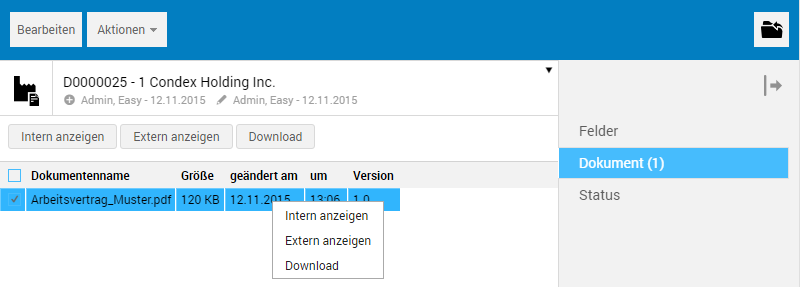
You can download a document via the Download function on the context menu or by clicking the corresponding button. Following this, you can edit the document in the associated application, and then store it in EASY HR.
Employment contracts are managed in the Personnel Files module under Documents, and can be viewed and edited here.
The "Status" tab
This tab is used to log all edits performed for a file.