Company Documents
You can access the company file's documents either via the document hierarchy (file plan) or via the organizational structure. Company documents (company files) can be assigned not just to the entire organization (holding) within the organizational structure, but they can also be assigned to any organizational unit (company/division). This allows, for instance, structured storage of procedural statements and protecting them using the corresponding access rights.
The Company files > Org. structure outbar lets you access all files of the company file within the organizational structure. The corresponding folder tree appears in the navigation pane above the outbars.
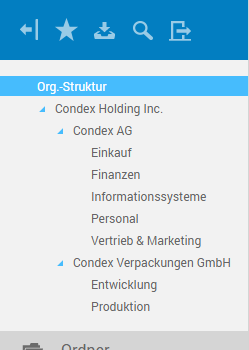
Within the folder tree, the folder of the top-level hierarchy contains all available files; the organization-related subfolders only contain the associated files. By selecting a folder, the files in the workspace are displayed in list view.
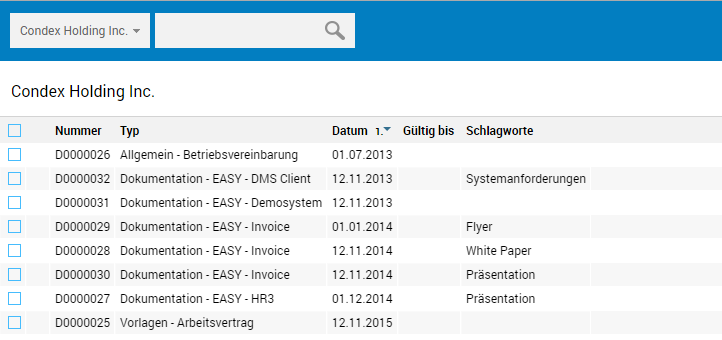
List view can be flexibly sorted by clicking the column headings.
For more information on the company file, click here: