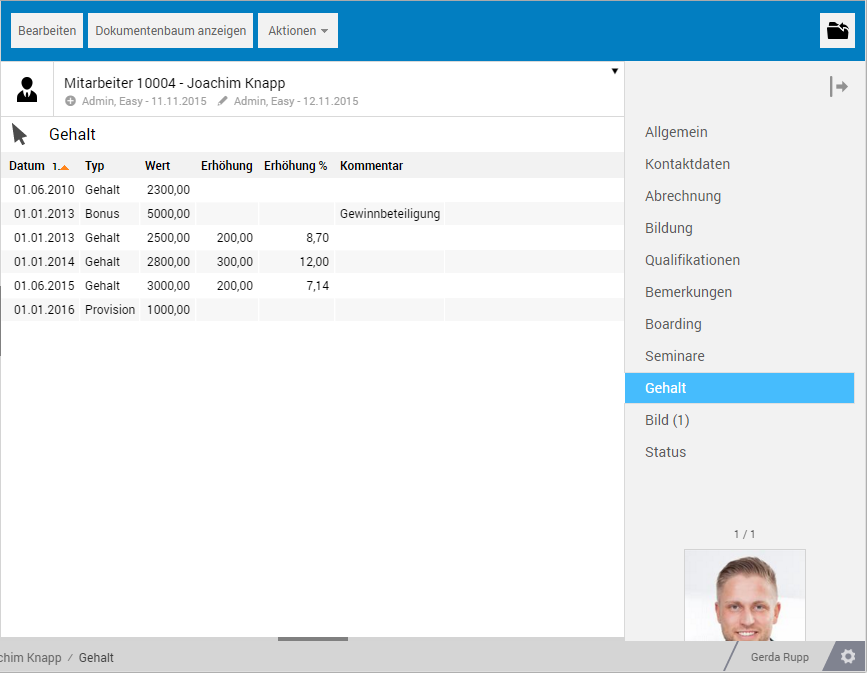File Concept for Data Management
EASY HR saves all related data in digital file format. These files can be compared to conventional files and folders from office life; they contain a wide range of documents and information. EASY HR differentiates various file types that provide different information, according to their function. A personnel file therefore contains different data from an applicant file or a deadline date.
Documents and data files are saved in their original format on the server or are stored in the digital archive, so there are no limitations with regard to their file format. So, all sorts of data files – from Office documents through to digital images – can be saved in a file.
Tabs
EASY HR divides a file into different tabs. These are used to structure and organize the data. These tabs allow navigating between all file contents. Various types of tab are differentiated here:
-
Field tabs
-
Document tabs
-
Shortcut tabs
Field tabs
EASY HR uses form-like field tabs in which important information can be entered and accessed anytime by authorized users. The field tab information is saved in a customary database. The data of a personnel file's field tab should be consistent with the data of the corresponding HR documents – automatic coordination with an HR payroll system or an ERP system can be set up.
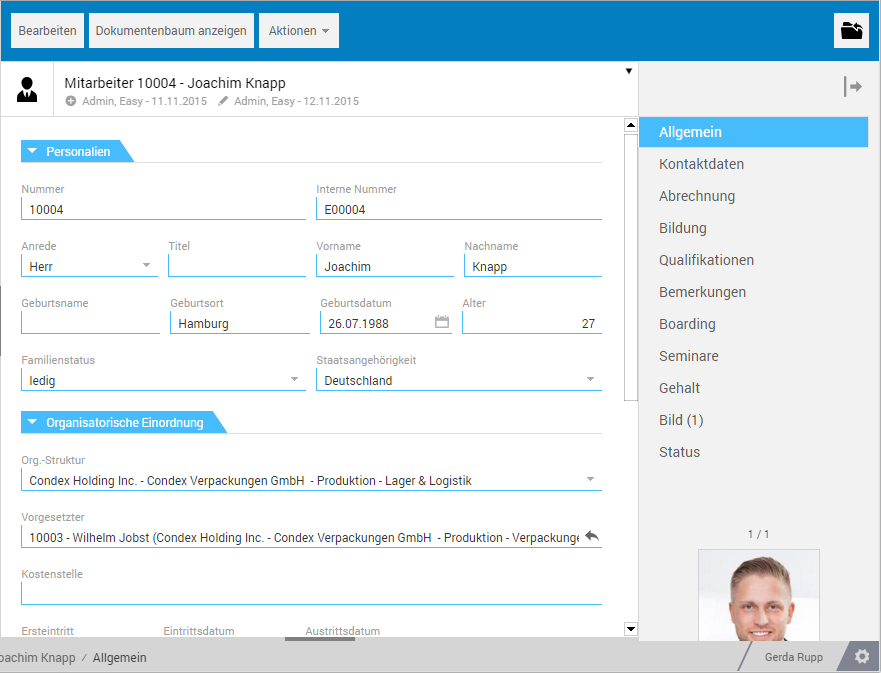
Field tabs are organized into subtabs which can be expanded and collapsed by clicking. 
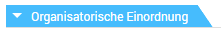
The different subtabs are used to manage area-specific fields .
Document tabs
The second category is that of document tabs. These are used for storing data files. Data files are uploaded in the respective document tab's Upload document action from the action list or using drag and drop via the DropZone .
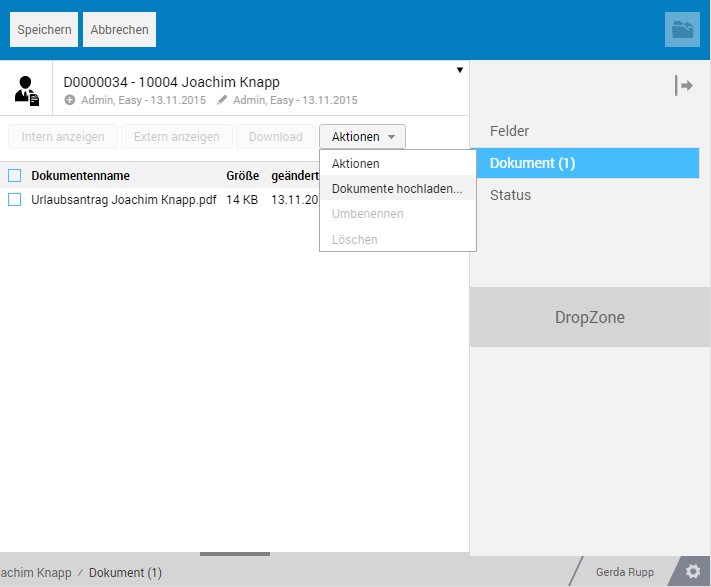
Shortcut tabs
HR documents, such as job applications, employment contracts, vacation requests, job descriptions, sick reporting, etc. can be searched in shortcut tabs. The documents are centrally stored on the archive server. You open the linked file by clicking an entry on the tab.