PDF Printing
Applicant management
The PDF printing function allows creating a PDF file for printing out file content, e.g. the content of a job application file, and printing from the Web browser, for example. This function opens a dialog for selecting the content to be printed.
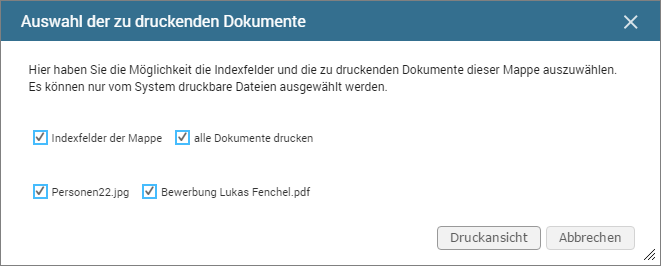
-
File index fields
When this checkbox is enabled, the field data of the file will be included in the PDF file. -
Print all documents
This checkbox allows you to control whether the PDF file should contain all listed documents, in this case, a jpg and pdf file, or whether it should not contain any documents. This option is automatically disabled when you deselect a document. -
Print view
By activating the Print view button the PDF file with the selected content is created; it can, for example, be opened in a separate browser window. The browser-specific functions, e.g. for printing the file, are available here.
Deadlines
The PDF printing and PDF printing (attachments only) functions allow creating PDF files for printing out file content and, for example, print it from the Web browser. The PDF printing function creates a PDF file containing the field data, while the PDF printing (attachments only) function creates a PDF file containing all documents of the selected file(s). By selecting one of the functions, the corresponding file is created and can, for example, be opened in a separate browser. The browser-specific functions, e.g. for printing out the file, are available here.