Requirements Delta
The requirements delta allows verifying for which employees there are outstanding HR-related requirements such as first-aid courses. To do this, in the folder tree of the Personnel files > Requirements delta outbar, choose the Employees folder.
Display employee list
To display the respective employees, you have to enable the Load list function in list view.

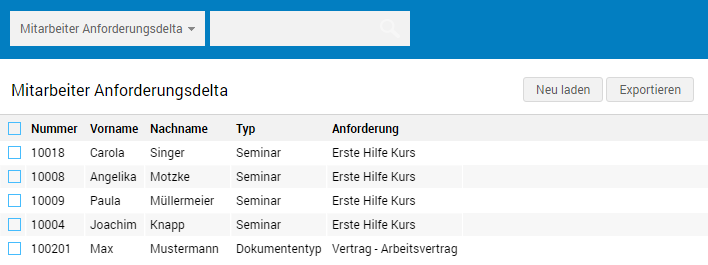
The entries in the Type and Requirement columns provide insight into the topic of the requirement: in the example, an outstanding seminar (first-aid course) or a missing document (employment contract).
Update employee list
You can update the displayed employee list via the Reload function.

Export employee list
The employee list can be exported into a Microsoft Excel file, from where it can be further edited, via the Export function.
