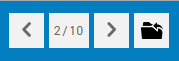Navigation Rules
EASY HR is not a static Web page but a Web application that transfers specific data between the user's browser and an underlying server.
Therefore, navigation via the browser's Next and Back buttons is not possible.
Instead, EASY HR provides different navigation capabilities of its own. Navigation is possible anytime via the folder structure in the left application pane. When you click a folder, all items or files contained therein will be listed in the right screen area, and can be selected with another click.
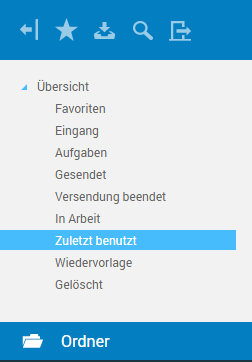
In this context, the Recently used folder is particularly useful. As its name suggests, the files that you have recently viewed are recorded continuously. You can therefore use this folder for easy navigation within your "work history".
In addition, the bottom part of the left screen area provides a navigation path that builds, step by step, the path taken to the current view. When you click a path entry, the corresponding view (usually a folder or a file) opens. The path therefore provides the capability to directly access any previously visited level through a single click.
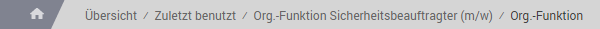
Before the path, to the left, is a button that will take you back to the overview home page by clicking. In the screen area top right you will find a button that will take you to the recently viewed file by clicking. In this way you can also bounce between two viewed files.

Next to this button there are three other buttons that allow you to navigate between the individual files of the list. The middle button displays the number of files and the selected file in the list. You can also directly enter a position number of the list to which the system will then jump.