ECM Transfer/Update Journals
The transfer journals are used to transfer documents from one storage to another manually or for testing purposes. In doing so, both documents within an archive can be moved to another storage, and documents from one archive to another archive. The transfer journal is used to enter the source location of the document and the target location to which to transfer the document.
With this process, the source document entry and its ECM document are copied.
In addition, the option to enrich an ECM document enabled for versioning (see archive setup) with additional metadata and, if necessary, with a new file as an attachment is available. The decisive criterion here is that the file name of the new file is identical to that of the file that has already been archived.
With this process, an update of the existing ECM document takes place.
The task option Transfer & Update of the ECM Task Scheduler automatically executes the Post transfer/update journal function.
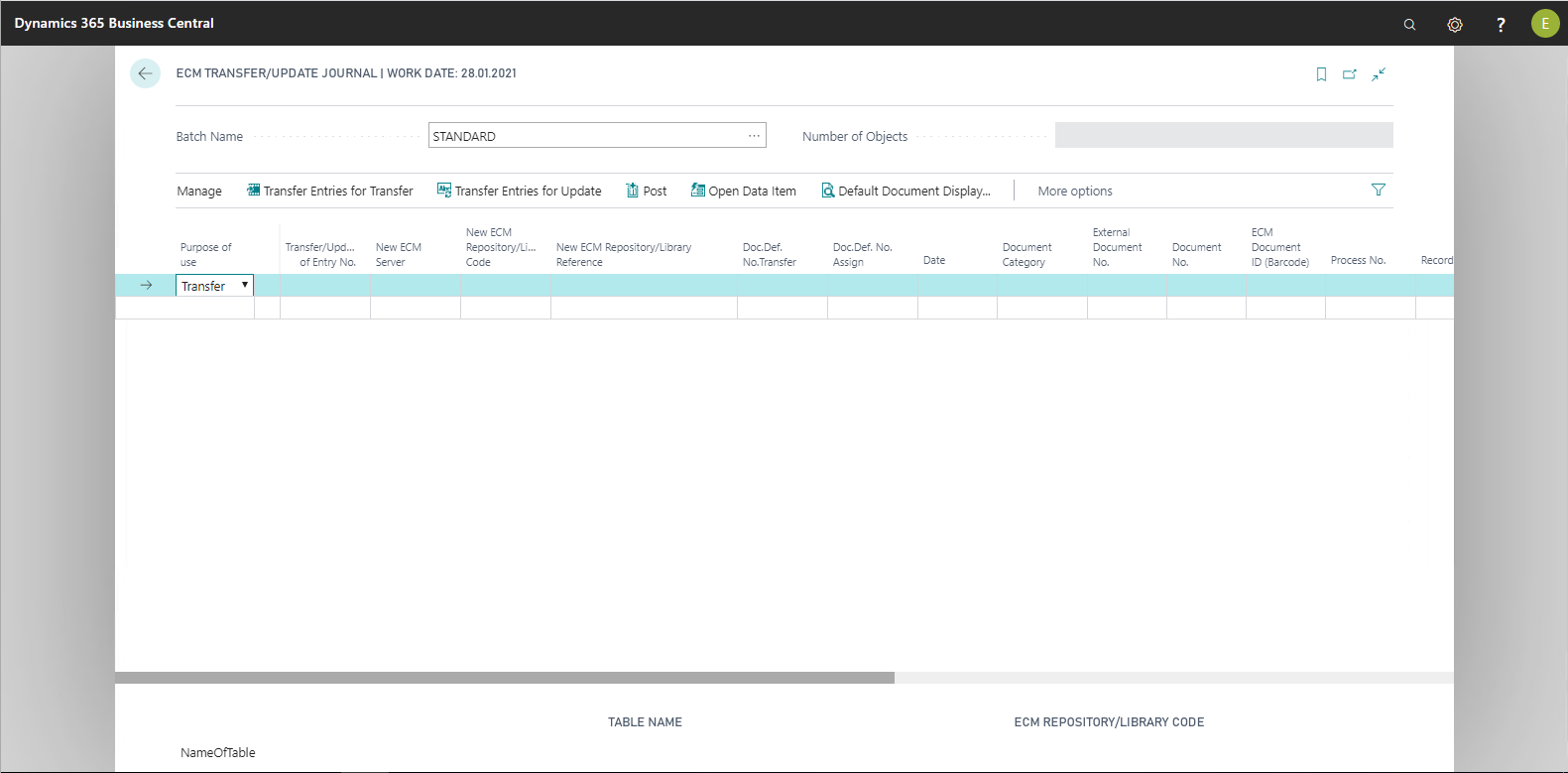
Transfer/update journals actions
|
Action |
Meaning |
|
Transfer Entries for Transfer |
This function provides the option of selecting a document entry and of transferring the associated metadata fields to the transfer/update journal. where you can edit it, if necessary, and move it to another archive / another storage by posting. |
|
Transfer Entries for Update |
This function provides the option of selecting a document entry and of transferring the associated metadata fields to the transfer/update journal where you can edit it, if necessary; the document will be updated in the archive through the following posting. |
|
Post |
A queue entry is generated through posting the transfer/update journal line. The queue entry for transfer or the update is processed by Task Scheduler. |