Copying Setup Data to Other Companies
A function is available for all setup tables of the EASY for Dynamics 365 BC interface which copies the setup data of a company to any number of other companies.
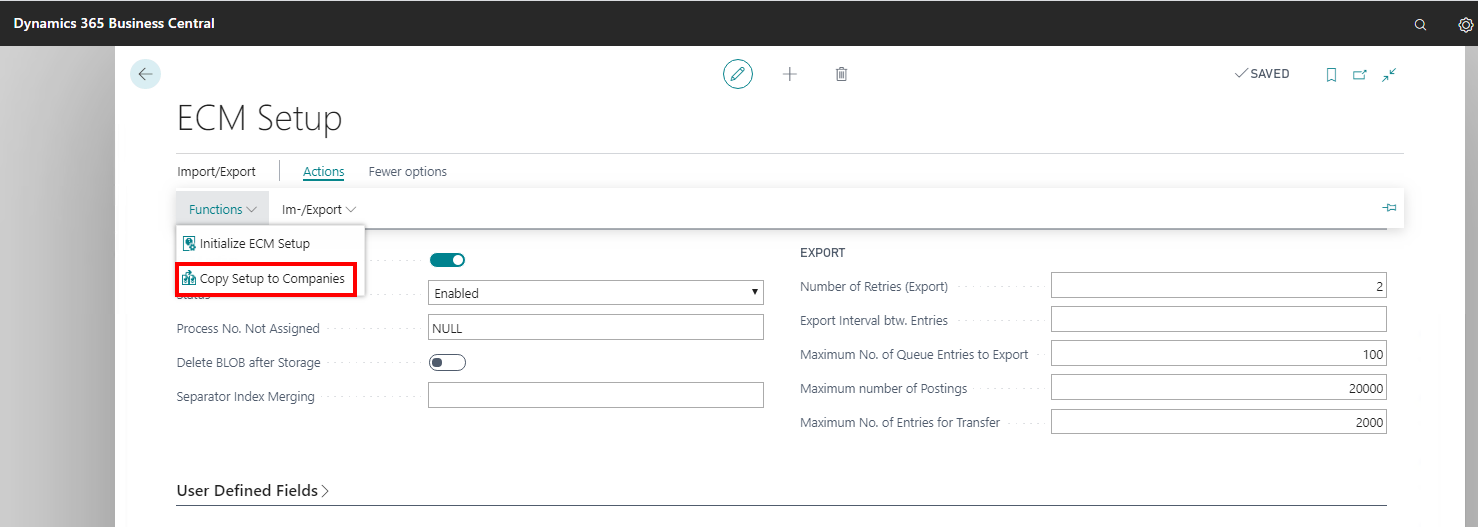
When transmitting the setup data to other companies, you should consider the following.
There are three chunks.
ECM Setup (copy to other companies)
With the Including basic settings option enabled, the number series belonging to the interface and the following table contents (including the linked tables) are transmitted:
-
ECM User
-
Generator Matrix (+ stationary)
-
Document Categories
-
Time Calculation
-
Mapping Codes
-
Object Reference Matrix (+ DocItem PrintFilter)
-
Setup Matrix Vertical solution
-
ECM Task Scheduler
ECM Server (copy to other companies)
The complete structure of the ECM server is transmitted here (incl. libraries / storages, and metadata fields). Corresponds to the Import ECM structure per client action.
ECM document definition (copy to other companies)
Document definitions incl. the lines (with enabled Including lines option) are transmitted.
General rules:
The Copy data to companies action is also available on the individual setup pages where only individual setup tables are copied. Basically, the filtered view is considered here. This means that if no filter is set, all lines will be transmitted; otherwise, only the filter selection. In these cases, the linked tables are included with the enabled Including basic settings option. To guarantee complete transmission of all setup data, all chunks must be considered in order.