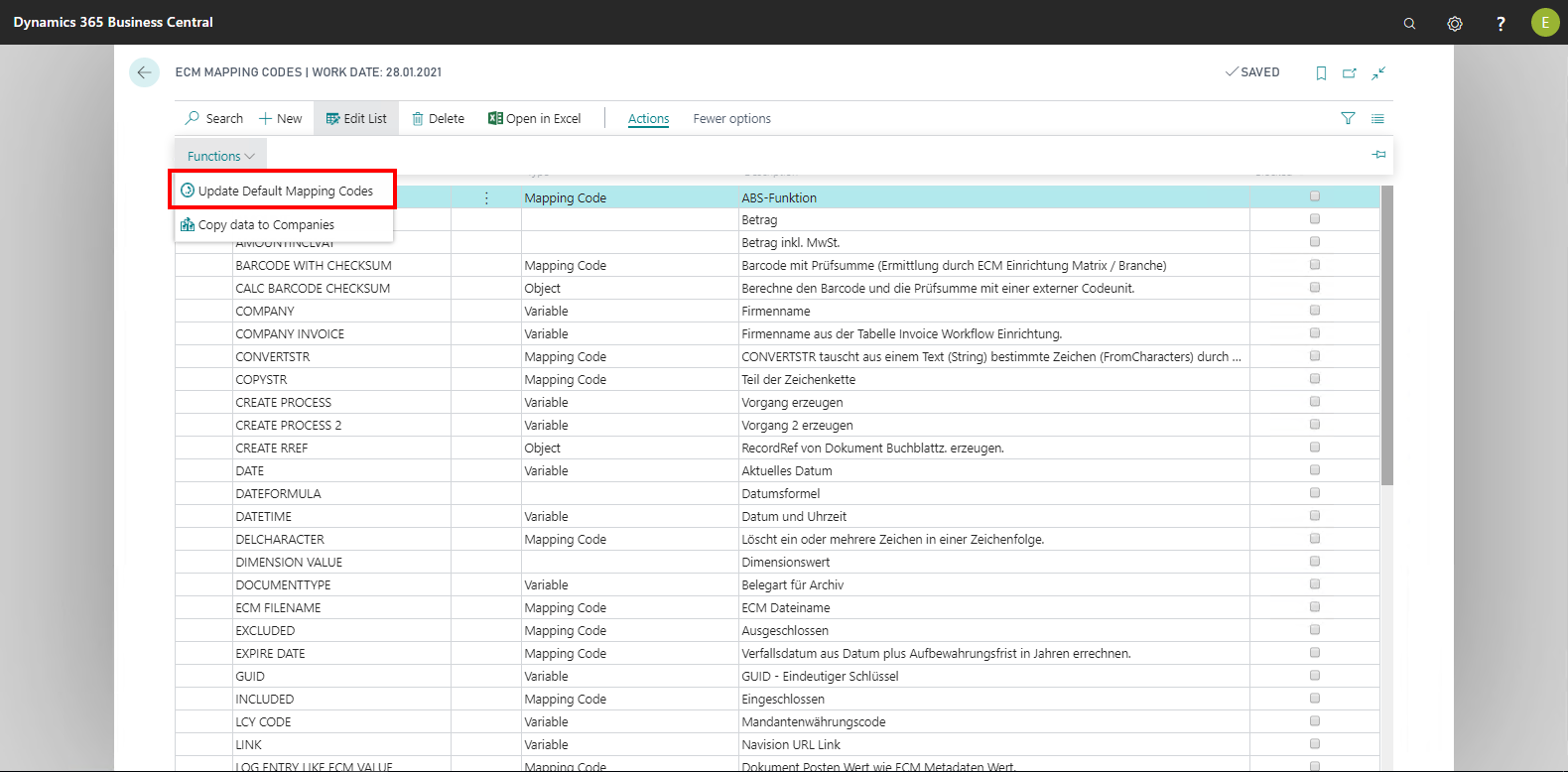ECM Mapping Codes
EASY for Dynamics 365 BC allows storing individually programmable functions using mapping codes. For example, not only can values from Microsoft Dynamics 365 Business Central tables be transferred to the archive in the document definitions, but also values which are being calculated or otherwise determined during processing.
There are three types of mapping codes: VARIABLE, MappingCode and for processing objects, the type Object.
-
Mapping codes of the Variable TYPEreturn only a single value.
For instance, the user ID from the queue entry can be transmitted, using the mapping code USERID QUEUE in the document definition row.
In the Type field of the rows of the document definitions, along with the Field value used to transmit table values to the document entries and EASY Archive / Microsoft SharePoint, rows of the Variable type can also be set up. In definition rows of the Variable type, the mapping code to be used must be assigned in the Source Field ID field, instead of a table field. The values determined through the mapping codes during storage / archiving are then transferred to the document entries and to the archive. -
Mapping codes of the MappingCode TYPE are a processing function.
For example, the input value for the LowerCase mapping code is converted to lowercase letters. This TYPE is selected via the Mapping code field. The mapping code can be applied to a value (from the table) or variable. -
Mapping codes of the Object TYPE have a specific role. These mappings codes execute functions for an object.
For instance, with the OBJECT REFERENCE mapping code, a PDF file is created for the record (object). These mapping codes are stored in the setup matrix / vertical solution.
For the mapping codes that come with the product, an Assist Edit is available in the document definition rows. You can open this wizard in the lines in the Parameter field. It tests the mapping code and, when needed, explains the required parameters. In addition, the Format Parameter field is used for the return value. An Assist Editor is also available there.
If the provided mapping codes are not enough to implement individual requirements, additional code units can be programmed and used via mapping codes.
Mapping codes included
EASY for Dynamics 365 BC delivers a series of default mapping codes which can be enabled via the Load Default Mapping Codes function.