The "General" FastTab
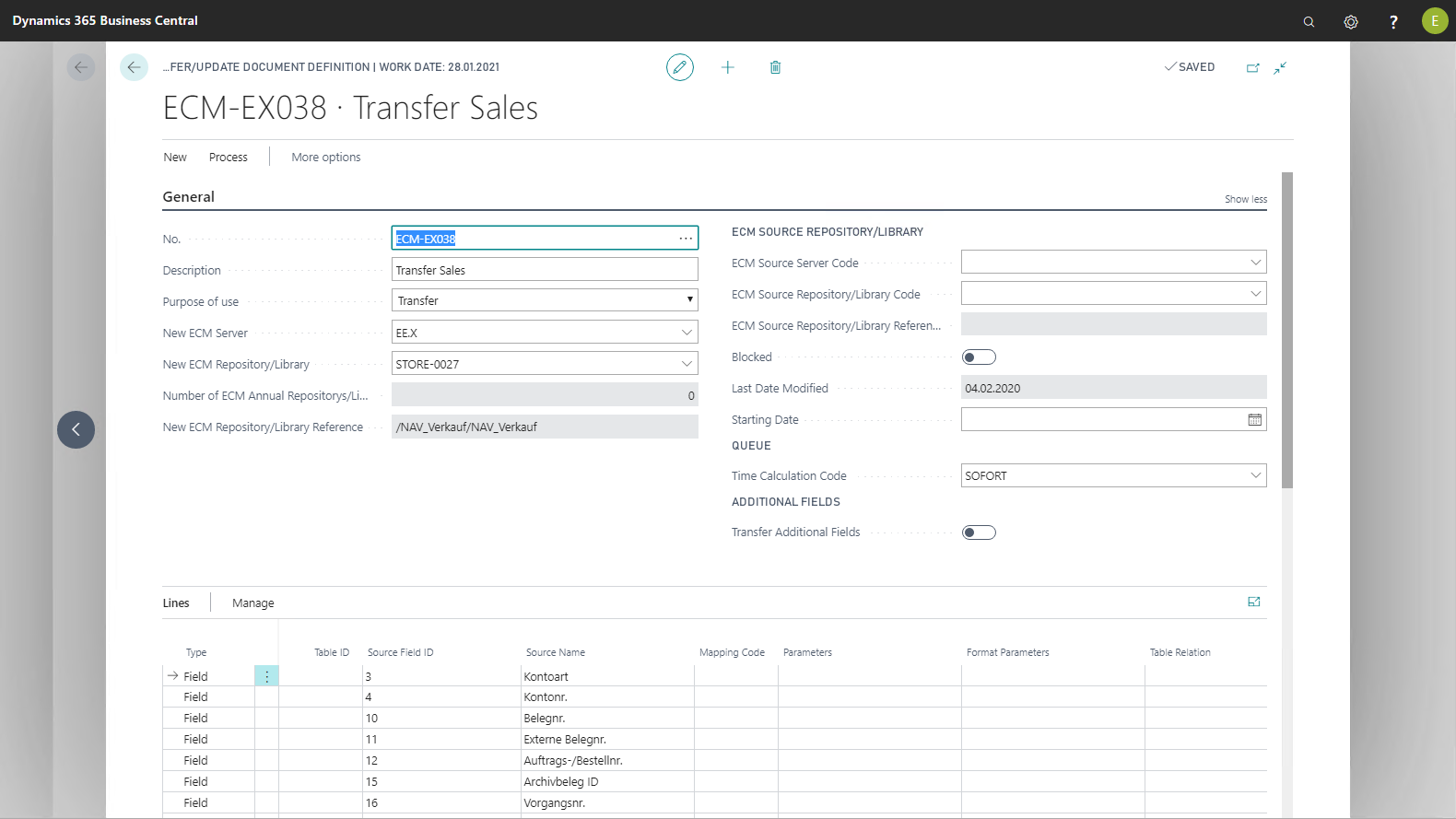
The following table provides an overview of the individual fields and their meaning:
|
Field |
Meaning |
|
No. |
This field contains the primary key of the document definition; it uniquely identifies it. |
|
Description |
This field describes the transfer definition in greater detail; it is only informational. |
|
Purpose |
This field provides the capability of configuring this document definition for a specific purpose. The purpose serves, for example, to use different document definitions for different types of use. For example, metadata and settings other than for posting and following archival of the sales order document can be used with "drag and drop" of an external file for a sales order. In this way, the following configuration abilities result:
|
|
New ECM Server |
The server code that determines to which new server to transfer the documents is stored in this field. |
|
New ECM Library/Storage Reference |
The storage of EASY Archive / Microsoft SharePoint to which to pass the documents, receipts or reports to be transformed is specified in these fields. |
|
New ECM Library/Storage Reference |
|
|
Number of ECM annual repositories/libraries |
Indicates the number of already created annual libraries for this document definition. |
|
ECM Source Repository/Library |
|
|
ECM Source Server Code |
The fields are only required for the Transfer definition lines in order to select the source library / storage's metadata fields to be transferred. |
|
ECM Source Repository/Library Code |
|
|
ECM Source Repository/Library Reference |
|
|
Blocked |
Corresponds to the same field in the document definitions. |
|
Last Date Modified |
Corresponds to the same field in the document definitions. |
|
Starting Date |
Corresponds to the same field in the document definitions. |
|
Queue |
|
|
Time Calculation Code |
Corresponds to the same field in the document definitions. |
|
Additional fields |
|
|
Transfer/update additional fields |
Automatically supplements other metadata fields for the document entry using a document definition found via the document's record ID. |
If other tables (Table no. field) with table relation to the master table Document journal line are defined in transfer definition lines, you can pass other field data from Microsoft Dynamics 365 Business Central to the new ECM library/storage. To do this, you need to enable the Transfer Additional Fields option. The prerequisite is that the record linked with the document entry still exists in Microsoft Dynamics 365 Business Central.