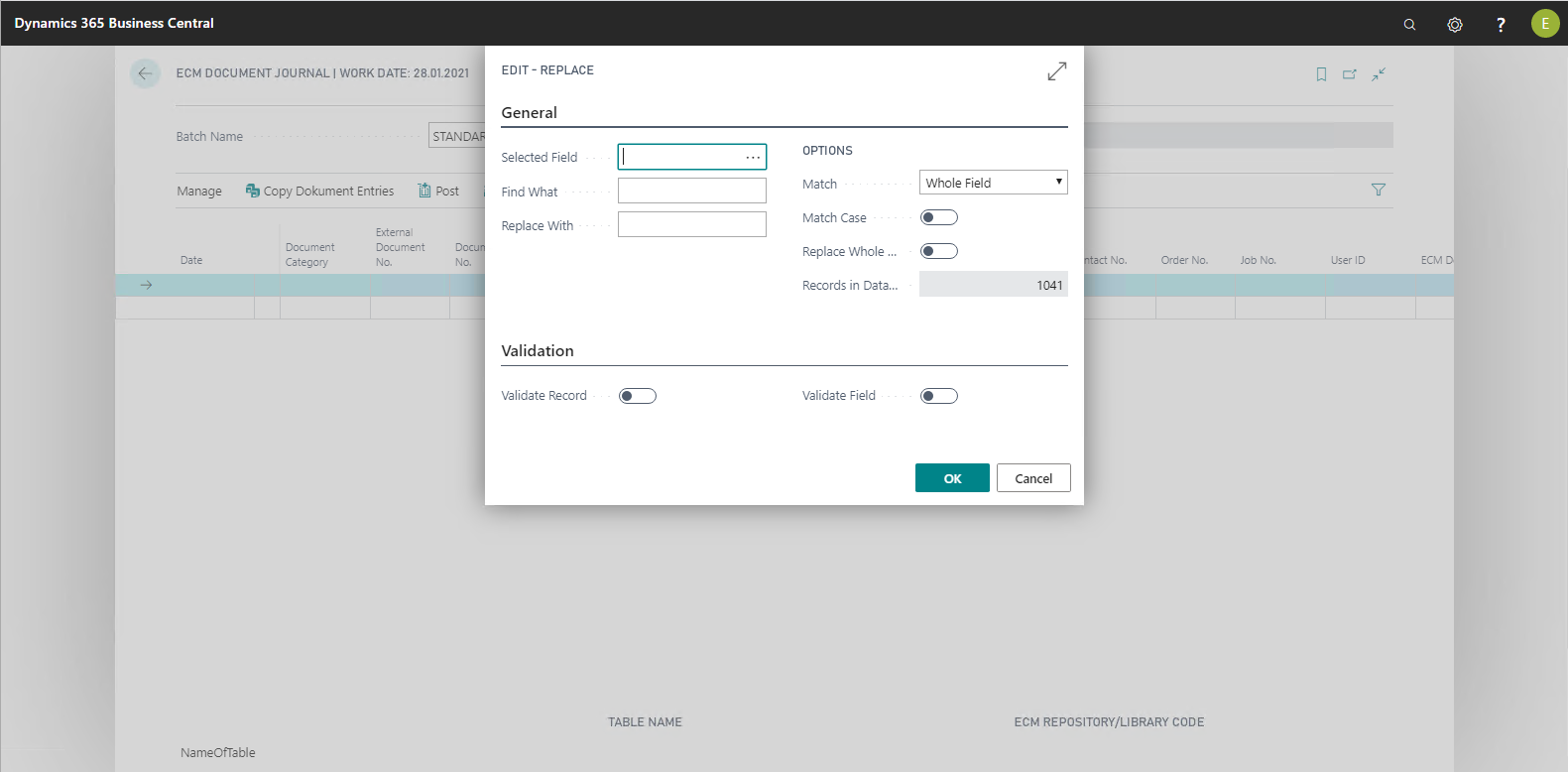ECM Document Journals
The document journal allows direct access to and manipulation of the document entries. Document entries need to be changed, for example, if documents have been assigned to an incorrect process or a document has been assigned an incorrect barcode. In this case, the incorrect document entry must be canceled and corrected via the document journal.
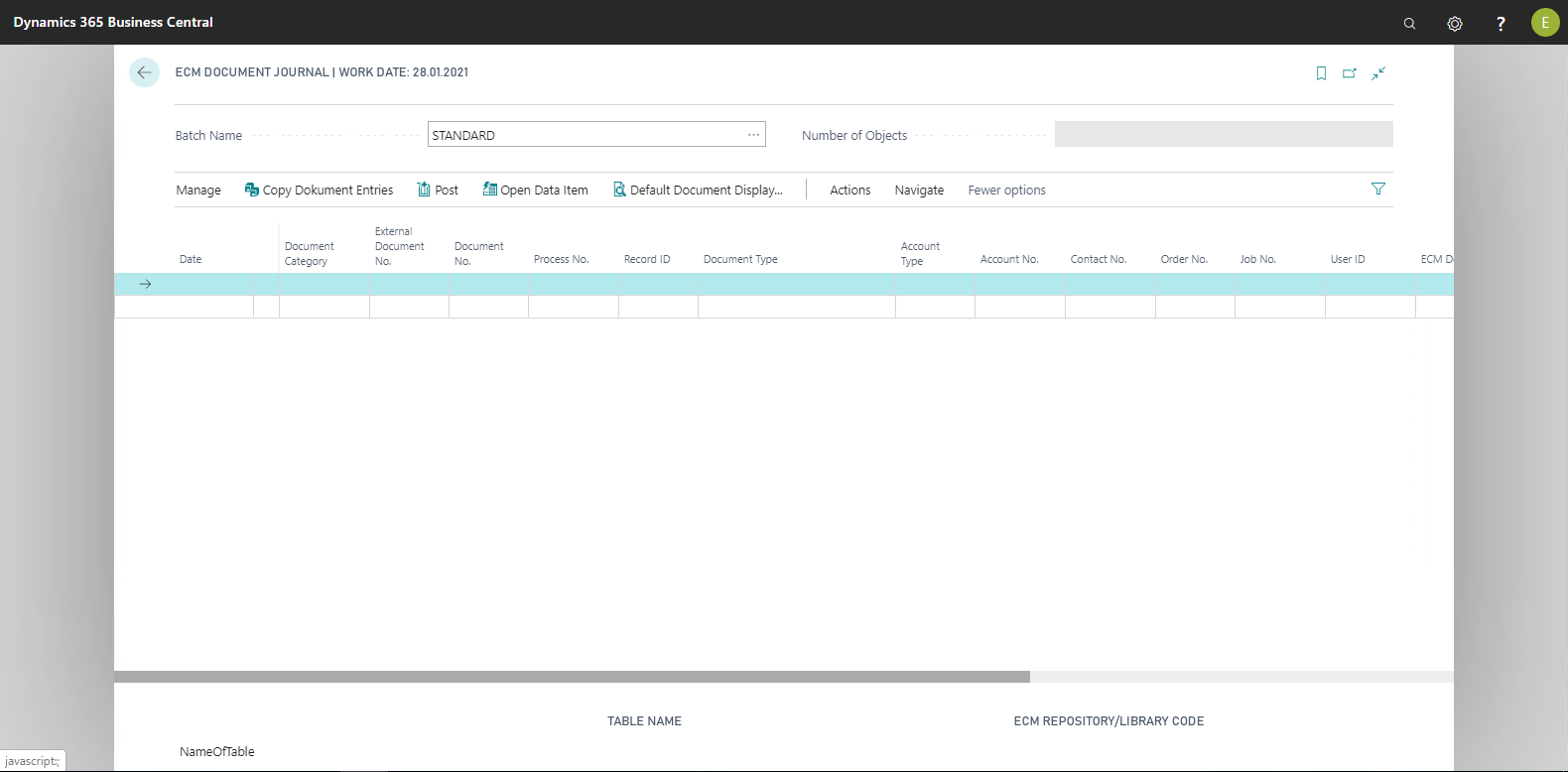
To edit a document entry, the two actions Copy document entries and Reverse document entry are available. If you want to supplement a document entry with additional information, you will have to use the Copy document entry function. This copies the metadata of the selected document entry to the document journal and the user can augment it with additional information. The new document entry is created by posting the document journal line. You should then reverse the original document entry to avoid redundancies. An exception are document entries to be assigned to multiple processes, for example. In these cases, of course, you do not have to reverse the original document entry.
Action: Replace
If the document journal contains many lines where specific fields are to be changed to a specific value, the Replace action can be used to do this.