ECM Log Entries
Allows evaluating logged information that has been recorded during automatic processing through the NAS. Since the NAS does not have an interface in which issues that may occur can be logged, the messages will be stored in the ECM Log Details. It is recommended that you routinely check the log on the Microsoft Dynamics 365 Business Central server. For the sake of an overview, you should routinely delete older log entries. To do this, you can set a job in the "Delete ECM Job Queue Log Entries" from ECM Task Scheduler.
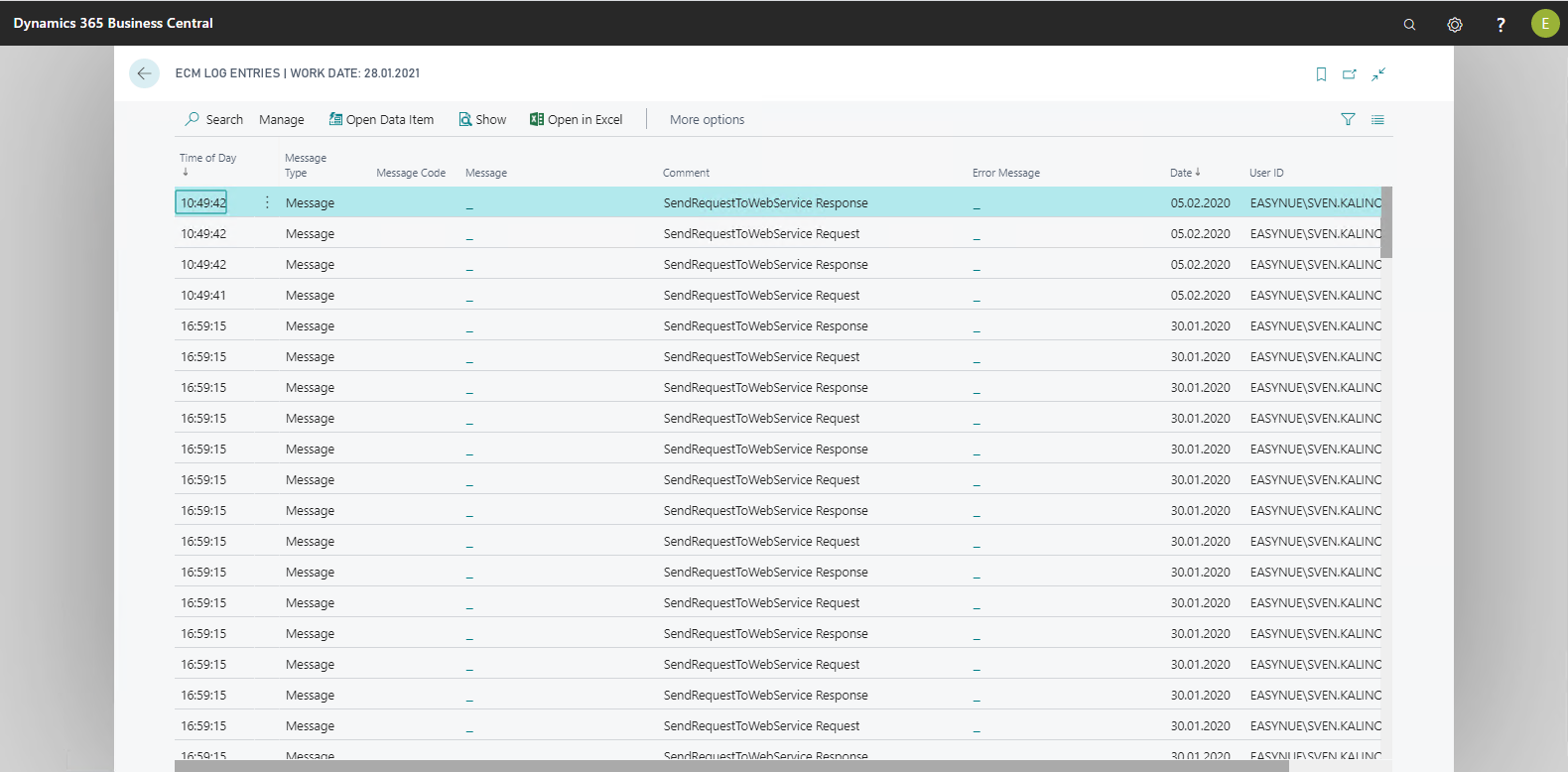
ECM setup lets you enable two kinds of log:
|
Option |
Meaning |
|
Extended ECM Log |
Enables or disables the extended ECM log of the ECM Task Scheduler (errors are always logged regardless of the setting made here).
|
|
Log web service |
Turns logging the WebService requests and responses on/off.
|