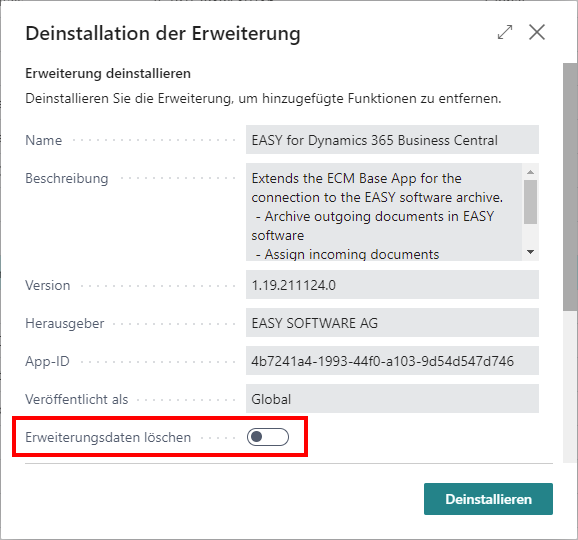Update of the EASY for Dynamics 365 BC App
Update from Microsoft Admin Center (Cloud only)
The latest version of the app can be run from the Microsoft Admin Center at any time. As soon as a new version of the app is available, the update can be executed by clicking on "Install update".
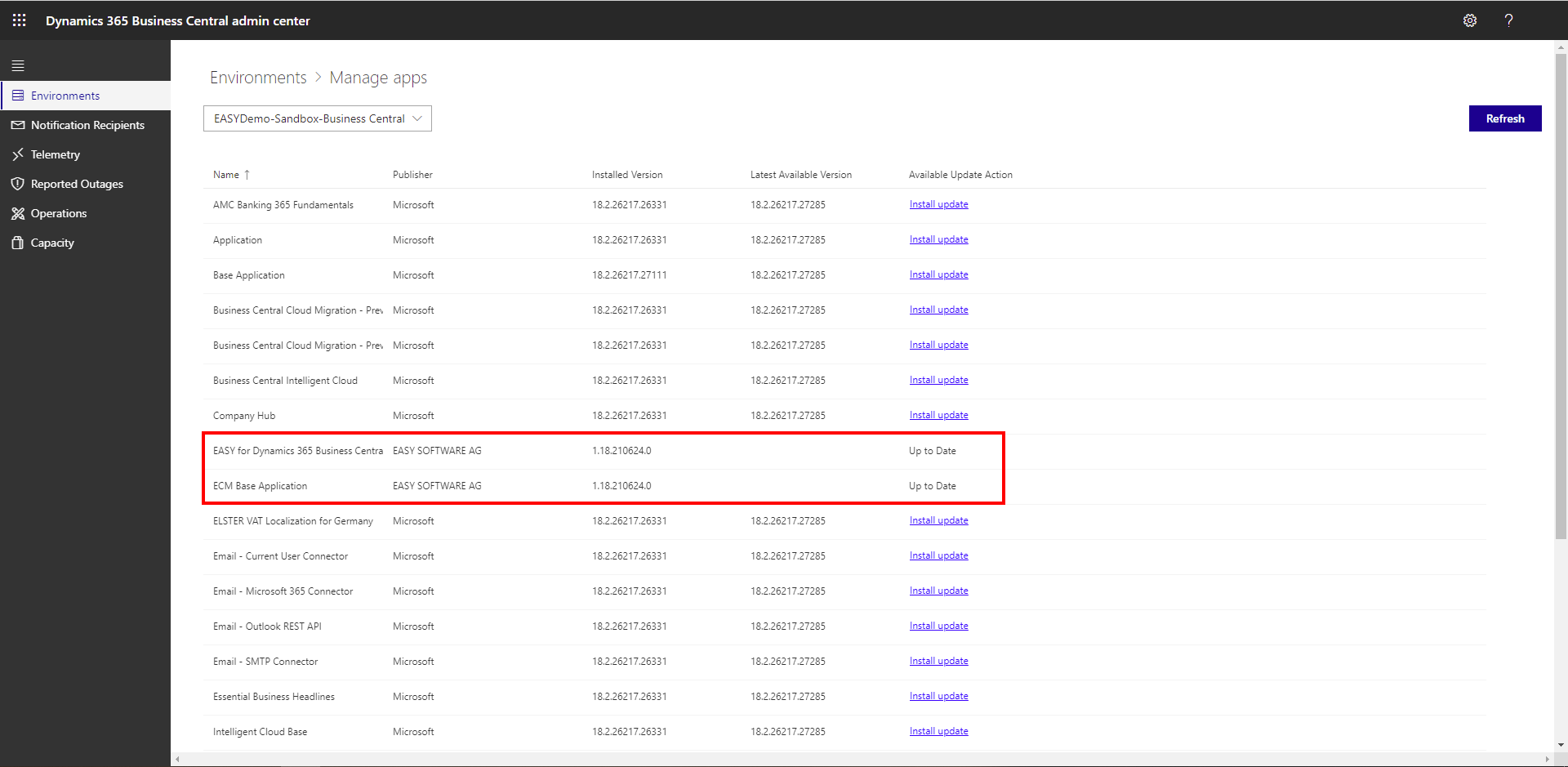
Update on-Prem Systems
Scenario 1: Update of the Easy for Dynamics 365 BC App:
In this scenario, the Business Central Base app remains unchanged!
Scenario 2: Update of the Business Central Base App und additional Update of the Easy for Dynamics 365 BC App:
In this scenario, both the Business Central Base app and the EASY for Dynamics 365 BC apps are updated.
|
Step |
Description |
Scenario 1 |
Scenario 2 |
1 |
The EASY for Dynamics 365 BC apps must be uninstalled. The data must be retained during uninstallation. The "Delete extension data" checkbox must not be set, otherwise the app data, including document items, will be deleted. If the apps are uninstalled via Powershell ( Uninstall-NAVApp ), the parameter "DoNotSaveData" must not be set. |
X |
X |
2 |
Withdraw (unpublish) the publication of EASY for Dynamics 365 BC apps. Via Powershellskript: Unpublish-NAVApp |
X |
X |
3 |
Update of the Business Central Base app according to the official Microsoft guide. For more information, please continue reading here: Install a version 9 update - Business Central | Microsoft Docs |
|
X |
4 |
When the Business Central Base app update is ready, the new versions of EASY for Dynamics 365 BC apps can be published and installed. (See installation script) When updating from Business Central version 15, 16 and 17 to Business Central 18 and higher, the installation of EASY for Dynamics 365 BC apps must be done with the parameter "SyncMode ForceSync". Install-NAVApp -ServerInstance $BCServerInstance -Name $AppNameBase -Tenant default -Version $BaseAppVersion -Force -SyncMode ForceSync |
X |
X |