Program Settings
Backstage area
The Microsoft Outlook tab File lets you set various settings for working with the Outlook Add-in on the EASY for Exchange page, using the Settings or Synchronization button:
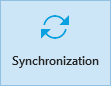

For this purpose, the EASY for Exchange settings dialog opens in which the associated settings can be made on the General, Search and Offline Synchronization pages.
Connection
settings
The
Connection
button
can,
if
required,
be
used
to
change
the
address
of
the
Client Communication
Server:

To activate this function, you need to perform Outlook in administrator mode . In this case, the EASY for Exchange settings dialog is expanded and opens on the corresponding page by enabling this button.