Public Folders
The Search Form provides the Public folders link.
This link allows you to individually set which public folders will be considered when searching. The search is enabled or disabled via the preceding option:
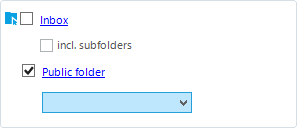
If the corresponding folder lists are available for selecting public folders, these can be selected via the selection list for a search.
The corresponding permissions must be available for searching in public folders.
Folder lists
Select folder list
if you want to use a folder list for searching in public folders, choose select the desired list from the selection field.

Disable folder list
Select the "empty" selection field to disable the search via Folder Lists.

This setting ensures the folder selection in the Public folders dialog is used for searching.
Undo selection
To undo the folder selection, you select the entry "---" via the selection field:
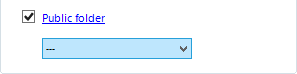
This setting ensures public folders are no longer considered for the search.