Form Fields
This Search Form contains a full text search field and the archive-specific index fields that are available for the search.
Full Text,
Subject, Recipient,
Cc, Sender
These fields are available to input search terms. Recipient, Cc and Sender Cc and Sender can be propagated from the Outlook address book by clicking the field name.
![]()
Both a complete word and parts of a word can be specified as a search term using wildcards. Search operators allow extending and limiting the search, or specifying it by linking search terms.
For specifications in different fields the search query is automatically provided with the logical AND operator.
Received
Date range search
The date range search allows additionally limiting the search operation to a specific period. The selection list of the Received field provides hard-defined period specifications:
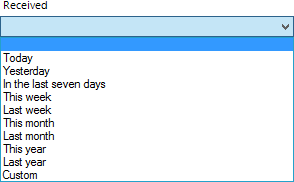
By selecting a defined period, the corresponding dates are automatically set in the date fields.
Custom
To specify an individual period, from the list, choose the item Custom. In this case, the date fields are activated for manual settings via the associated calendars:
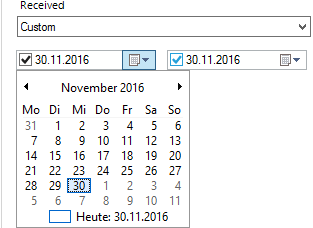
Has attachments
You set via the selection list how to proceed while searching for e-mail messages with or without attachments:
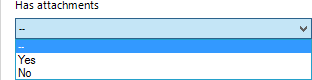
--
This setting causes searching both objects with and without attachments.
Yes
Only objects that contain attachments are searched.
No
Only objects that do not contain any attachments are searched.