Folder Selection
This dialog is available for selecting public folders for the Search and for creating folder lists.
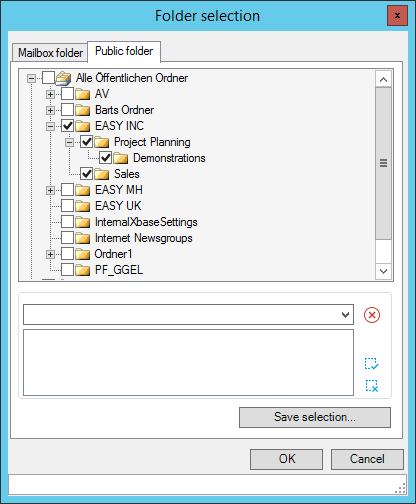
Select
folders
To select a folder, enable the selection field preceding the folder name.
Because public folder structures may be very extensive, you have to explicitly specify each folder to be searched. In addition, the number of folders that can be selected for a search may be limited. Both has a positive effect on time behavior in the search.
Remove
folder selection
To remove a folder from the selection, disable the corresponding selection field.
Apply folder selection
Choose OK to apply your selection. Following this, these folders will be included in the Outlook search.
The folder selection is not saved for calling it again. To do this, the Save selection button for creating folder lists is available.