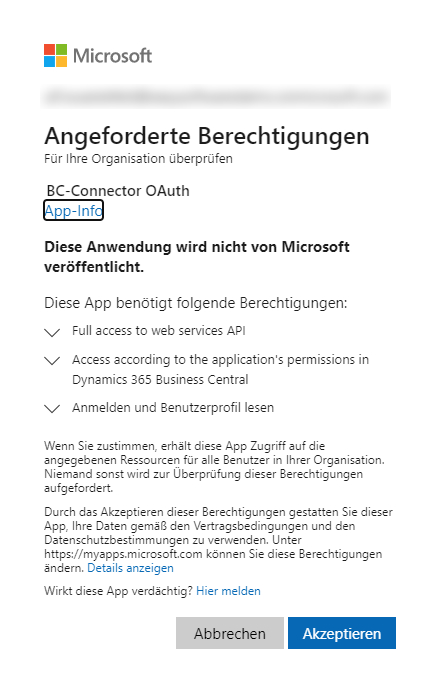Authorize Azure AD App via Admin Center
In order for an app registration to be passed to Dynamics 365 Business Central, it must be registered in the Dynamics 365 Business Central Admin Center. This can only be done by a user with admin rights.
To do this, the Admin Center must be opened
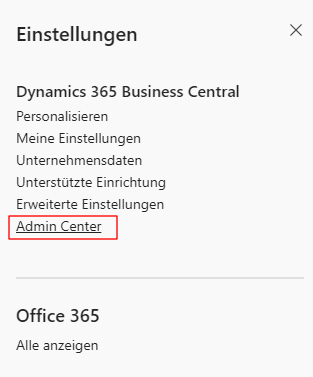
Via the menu item "Authorized AAD App" a new app registration must be created with "+ Authorize AAD App
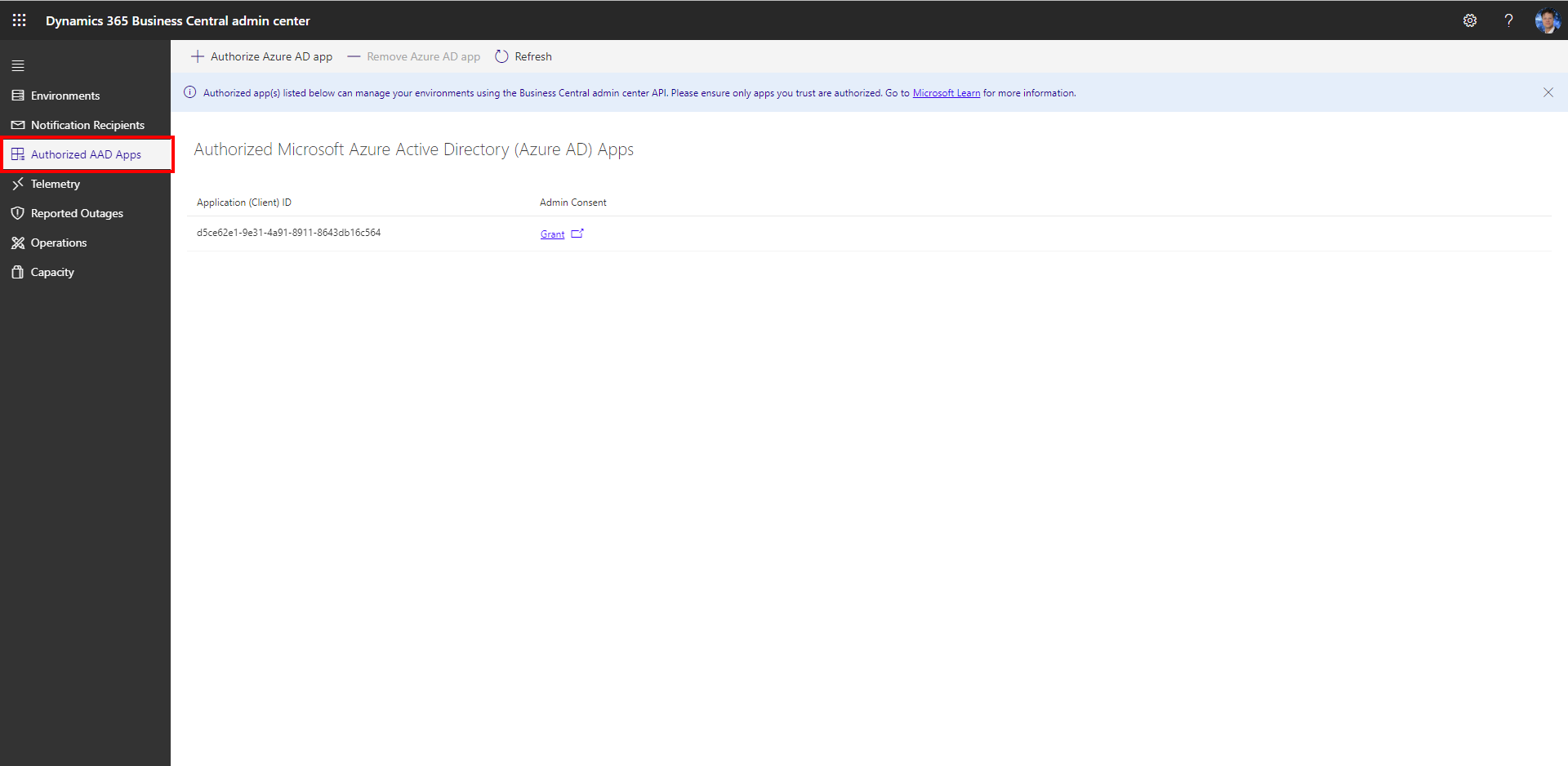
The client ID from the app registration must be inserted here.
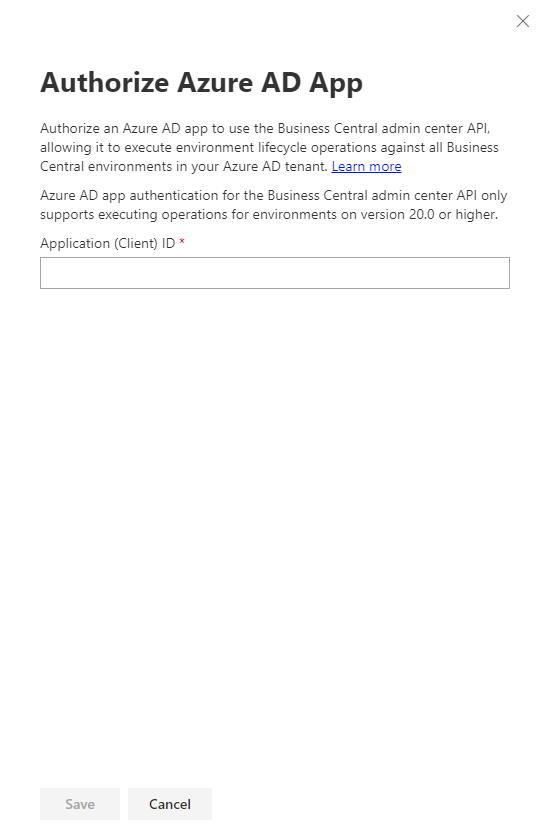
After creating the entry, access to Dynamics 365 Business Central must be granted by clicking on "Grant":