Introduction
The combination of EASY Capture Plus, EASY Documents and Microsoft Dynamics 365 Business Central using EASY Invoice Connector for Dynamics 365 Business Central, below referred to as Invoice Connector, automates processing your incoming documents through to final archival. For this, the following components are required:
-
EASY Capture (not part of this documentation. Please read this .)
-
EASY Invoice Connector for Dynamics 365 Business Central
-
EASY Invoice (Documents) including EASY Invoice integration for Dynamics 365 Business Central. (For additional information about EASY Invoice, click here on the EASY extranet.)
-
EASY Archive
These components are combined in the EASY Invoice Solution Package, which contains the following functionality:
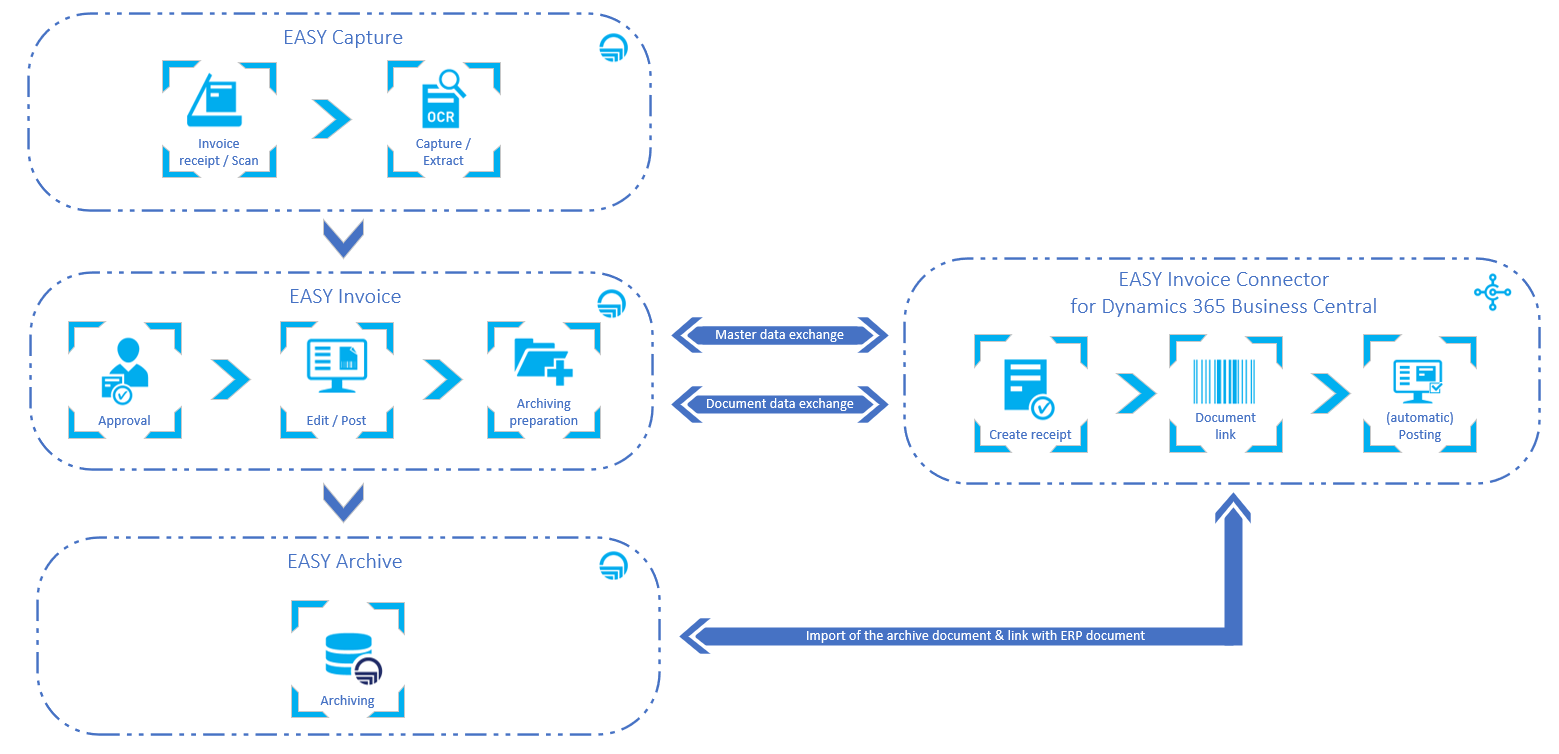
The figure shows how the EASY Capture Plus, EASY Documents, EASY Archive and Microsoft Dynamics 365 Business Central (ERP system) interact.
-
The scenario starts with scanning an incoming document that is analyzed by the extraction unit (EASY Capture Plus). In doing so, all (business related) data of the scanned document is read and digitized.
-
Using a shadow database and the related synchronization functions, both master data, such as vendor, G/L accounts, item and dimension information, as well as transaction data, such as purchase order ledger entries and delivery ledger entries, are provided from Business Central. The data of the shadow database is used by EASY Capture Plus during extraction in order to establish the connection of the scanned document to existing Business Central processes. Moreover, the extracted information can be formatted to Business Central-compatible data in order to determine, for example, the Business Central vendor number based on the bank account number stated on the invoice.
-
Following extraction, a document approval workflow is generated in EASY Documents. If the workflow is successfully processed in all instances, the invoice will be transferred to Business Central as a result. This is performed by generating an unposted purchase document (invoice or credit memo) with the data from the extraction and, if necessary, automatically posting it (using the appropriate system settings).
-
In case of successfully passing and processing data, the scanned document is linked with the (posted) document via the Invoice Connector, and transferred to the document archive (EASY Archive).
Technical implementation:
Web services and DataTools
Exchanging data between EASY Invoice and Microsoft Dynamics 36 Business Central is performed via Web services (Business Central) and DataTools (EASY Invoice). To exchange master data, Web services are provided in Business Central which EASY Invoice can query anytime, so EASY Capture and EASY Invoice are always working with current data. This therefore eliminates the need for routine synchronization jobs which have partially caused delays in the processes because data is always immediately queried when needed. Although EASY Invoice and EASY Capture are working in the background using the Invoice control database, there is no direct connection of Business Central to that database. EASY Invoice queries the master data and stores it in the Invoice control database.
Exchanging invoice data is launched by EASY Invoice through posting an invoice there. Thus EASY Invoice passes a JSON object to the Invoice JSON Web service, which then initiates invoice creation as well as further invoice processing in Dynamics 365 Business Central. Invoice processing follows the default purchasing process in Microsoft Dynamics 365 Business Central.