ECM Invoice Document categories
When installing EASY Invoice Connector, four new document categories are automatically created in the Invoice Workflow Document Categories. They serve to differentiate imported documents. Two entries each for invoices (RW/OO = invoice without order reference, RWO = invoice with order reference) and two for credit memos (CW/OO = credit memo without order reference, CWO = credit memo with order reference) are created. If these entries are missing from a unit, you will have to add them.
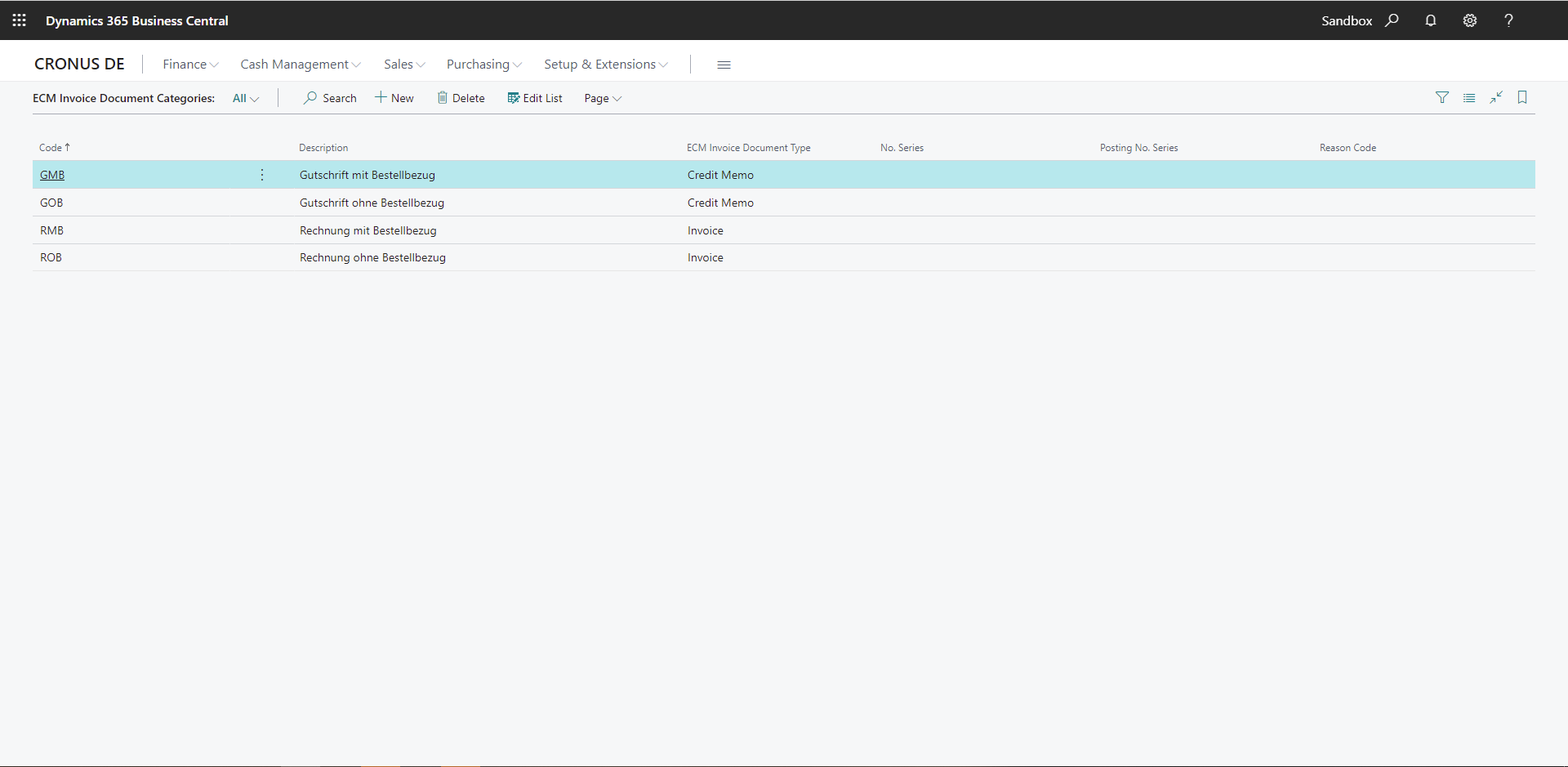
The following table provides an overview of the individual fields and their meaning:
|
Field |
Meaning |
|
Code |
Identifies the Invoice Workflow document category. |
|
Description |
Contains a description of the document category. |
|
ECM Invoice Document Type |
Here the document type for the records passed by EASY Invoice and that is used to create inbound documents is set up. |
|
No. Series |
A number series can be stored here that is exclusively used to create documents using this document type. |
|
Posting No. Series |
A number series can be stored here that is exclusively used to post documents using this document type. |
|
Reason Code |
A reason code can be stored per document category. |
Apply setup to other units
The Web services are provided across units. However, setup for EASY Invoice Connector is only installed in the unit in which the app has been installed, i.e., you have to transfer setup manually for other units .