First steps in the system
Homepage
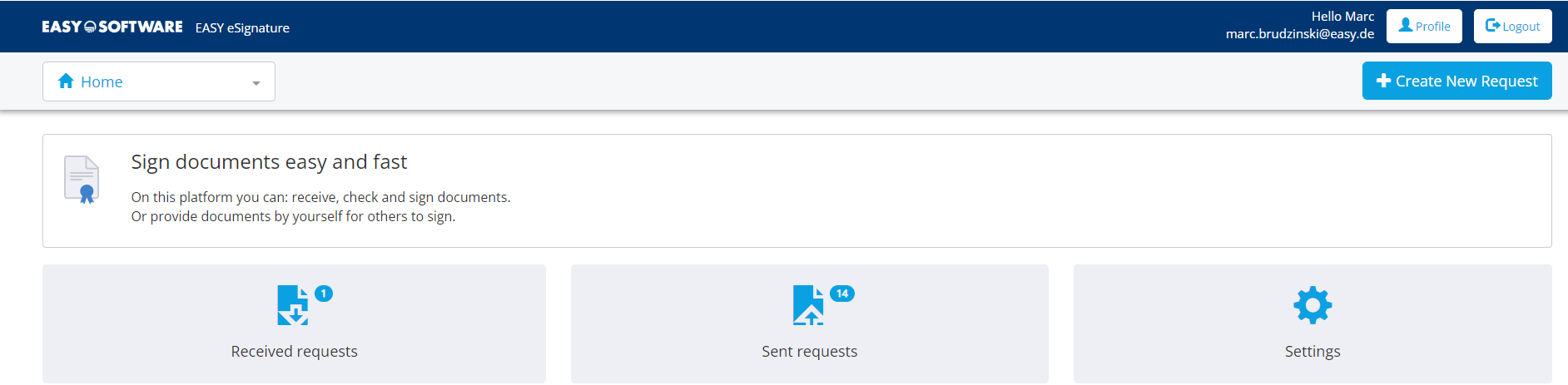
On the start page, you will find buttons with which you can create a new request, countersign received requests, check sent requests and change your settings. You can access the language settings via the menu at the top left, while you can access your profile via the button at the top right.
You can also get an overview of the basic functions here: EASY eSignature Features - YouTube
Received and sent Requests
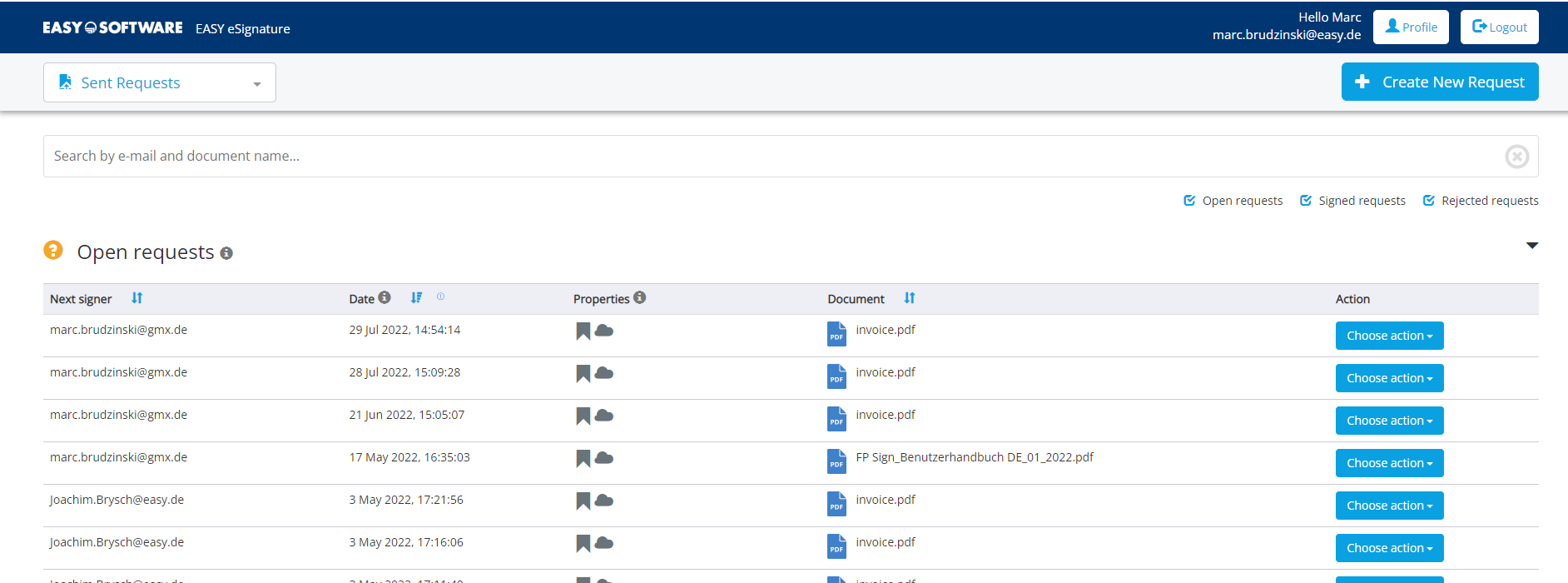
You can access the overview of received calls or sent calls via the start page or the menu at the top left. This overview is divided into open, signed and rejected requests. Search functions and filters help you to keep track of your data. If you want to edit enquiries, click the buttons in the Action column in the overview.
You can also get an overview of the basic functions here: EASY eSignature Features - YouTube
Settings / Profile
In the settings you will find your profile, where you can set personal data such as address, password and mobile phone number. You can also enter whether you want to receive notifications by e-mail or SMS. On the right-hand side, you have the option of reading your activities separately according to sent and received requests by means of a simple statistics overview.
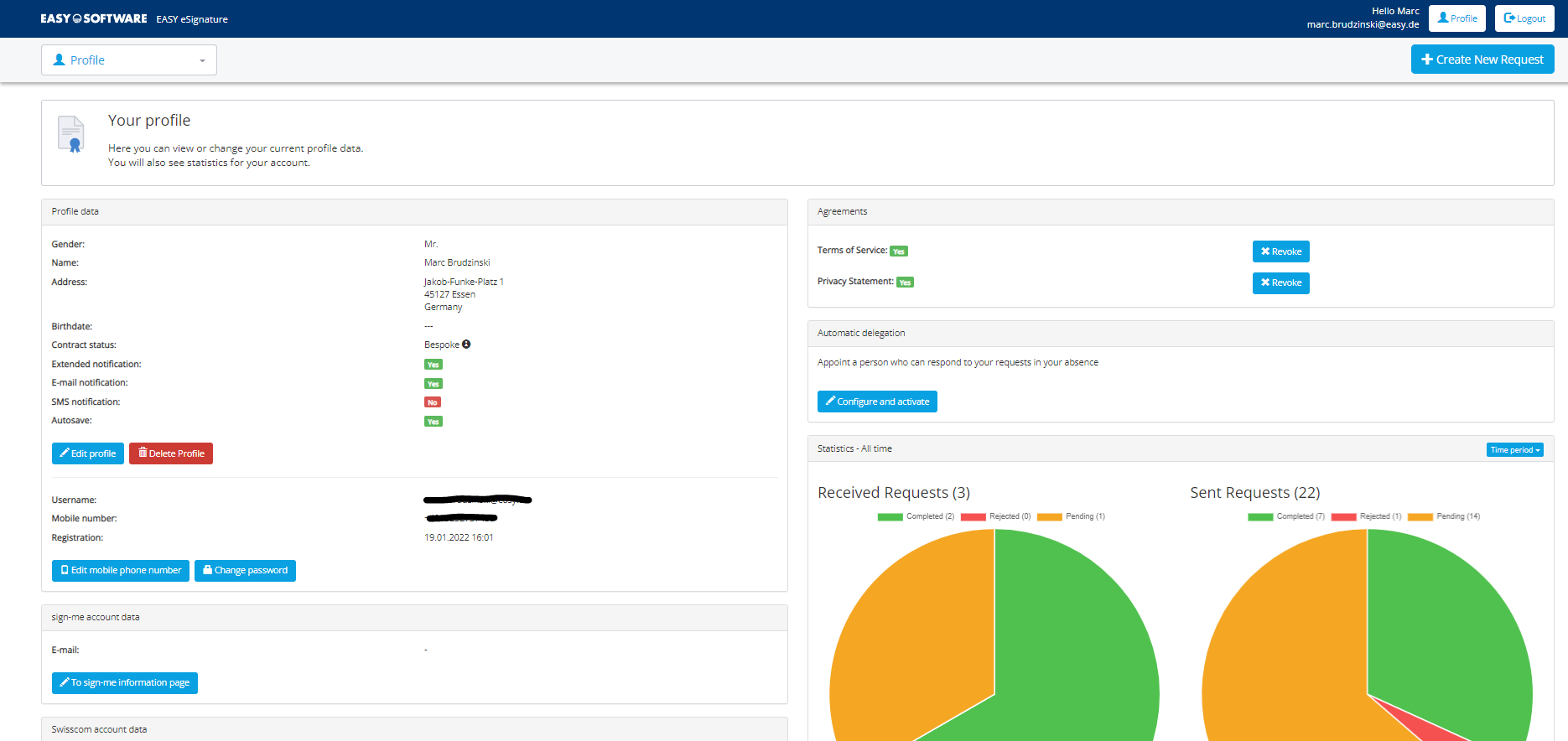
You can also get an overview of the basic functions here: EASY eSignature Features - YouTube