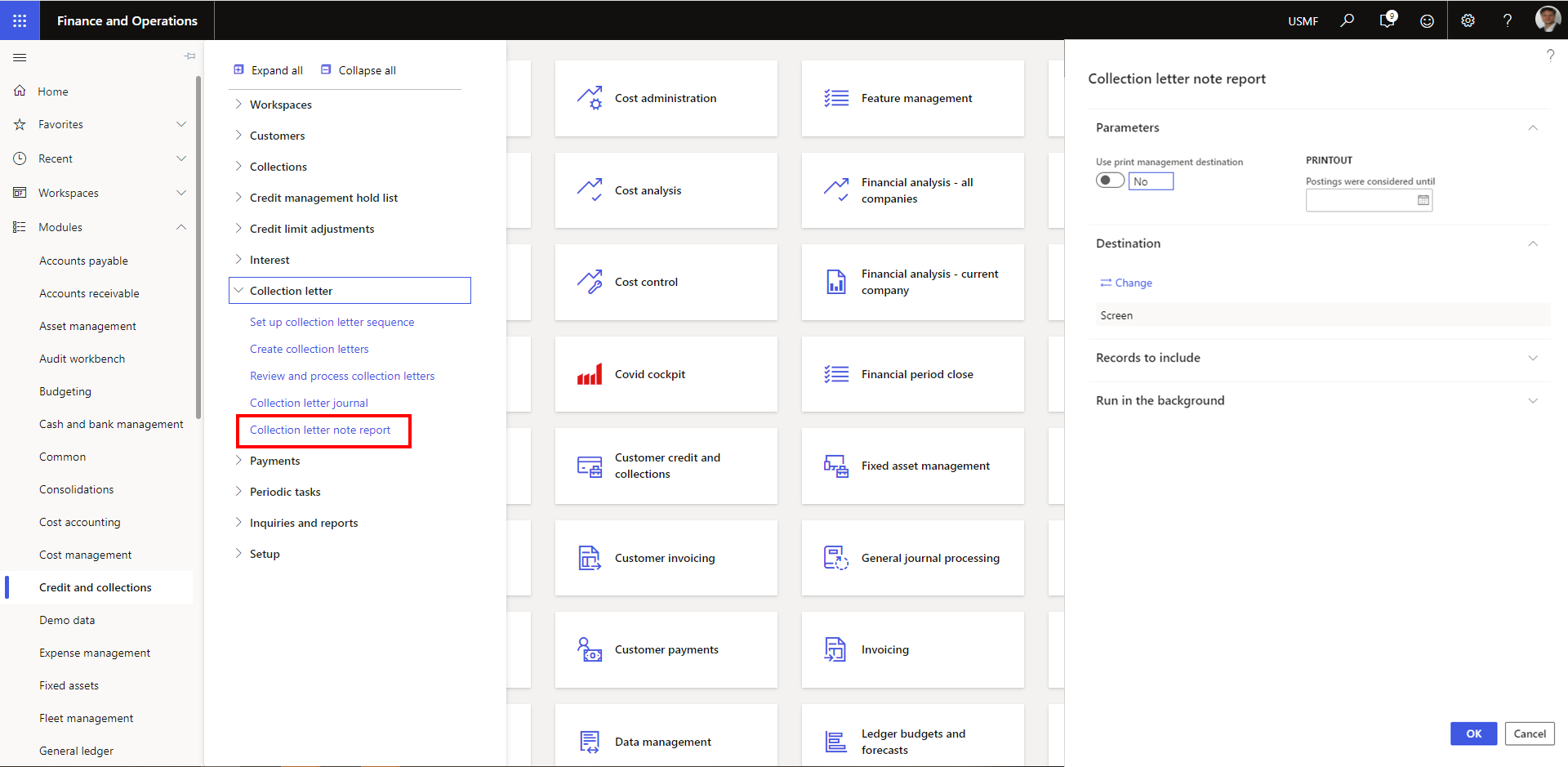Subsequently Archive Outgoing Documents
If historical documents exist which have been created prior to implementing/enabling EASY for Dynamics 365 FO and if you want to incorporate them into EASY Archive, you can do so using the late archiving fu nctionality. This will, for example, be necessary when you select, in the middle of the fiscal year, to archive a specific document type from that moment onward, and the corresponding archiving tasks for these documents have now be retroactively created from a specific date.
The applies to the following document types:
-
Free text invoice
-
Customer invoice
-
Sales packing slip
-
Sales order confirmation
-
Project invoice
-
Sales quotation
-
Purchase order confirmation
To subsequently archive documents, select the documents to be archived in their main format, and then open the default function "Original preview".
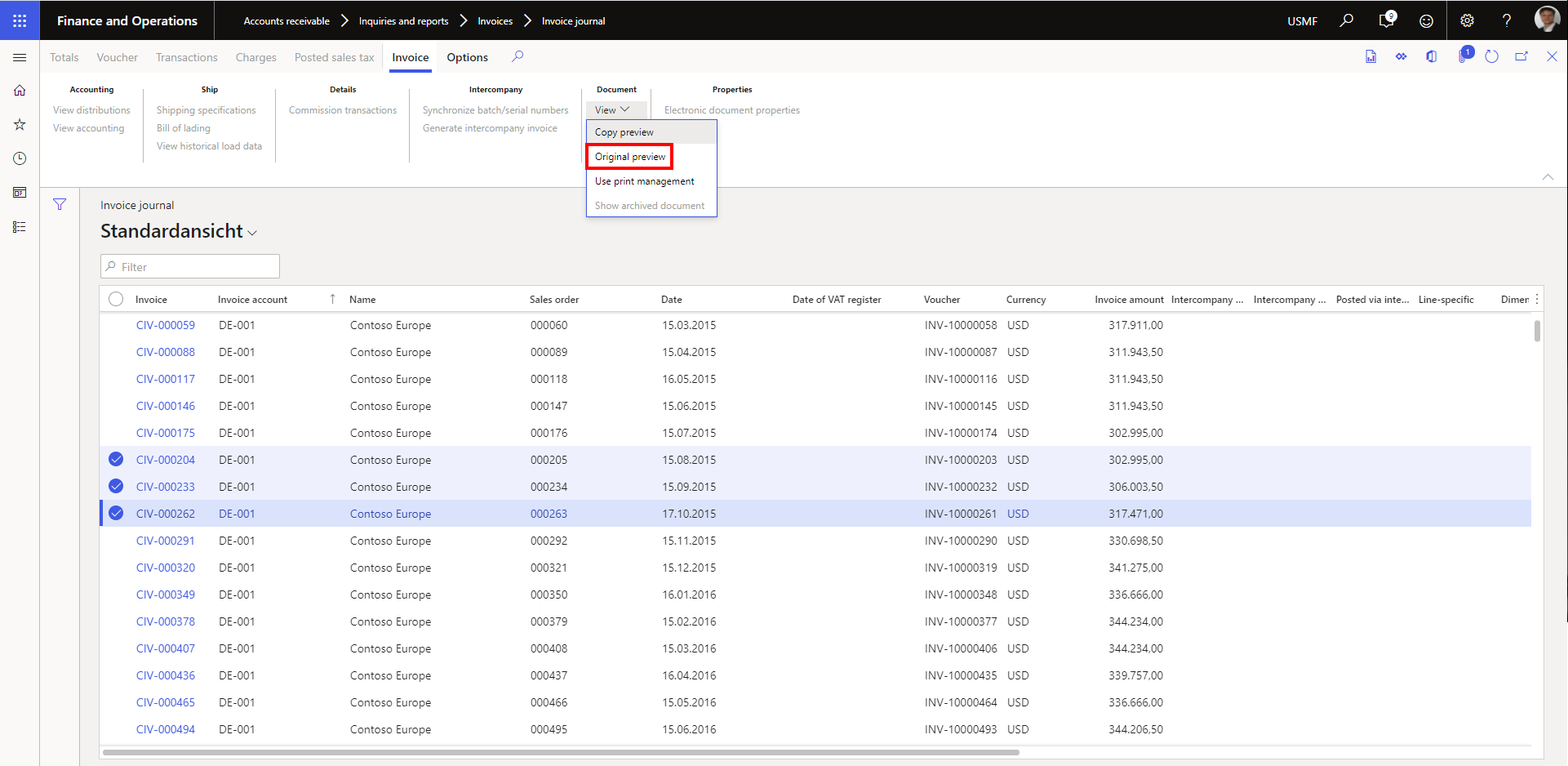
For each document that has not yet been archived, this function generates an archiving task, passing it to EASY Archive.
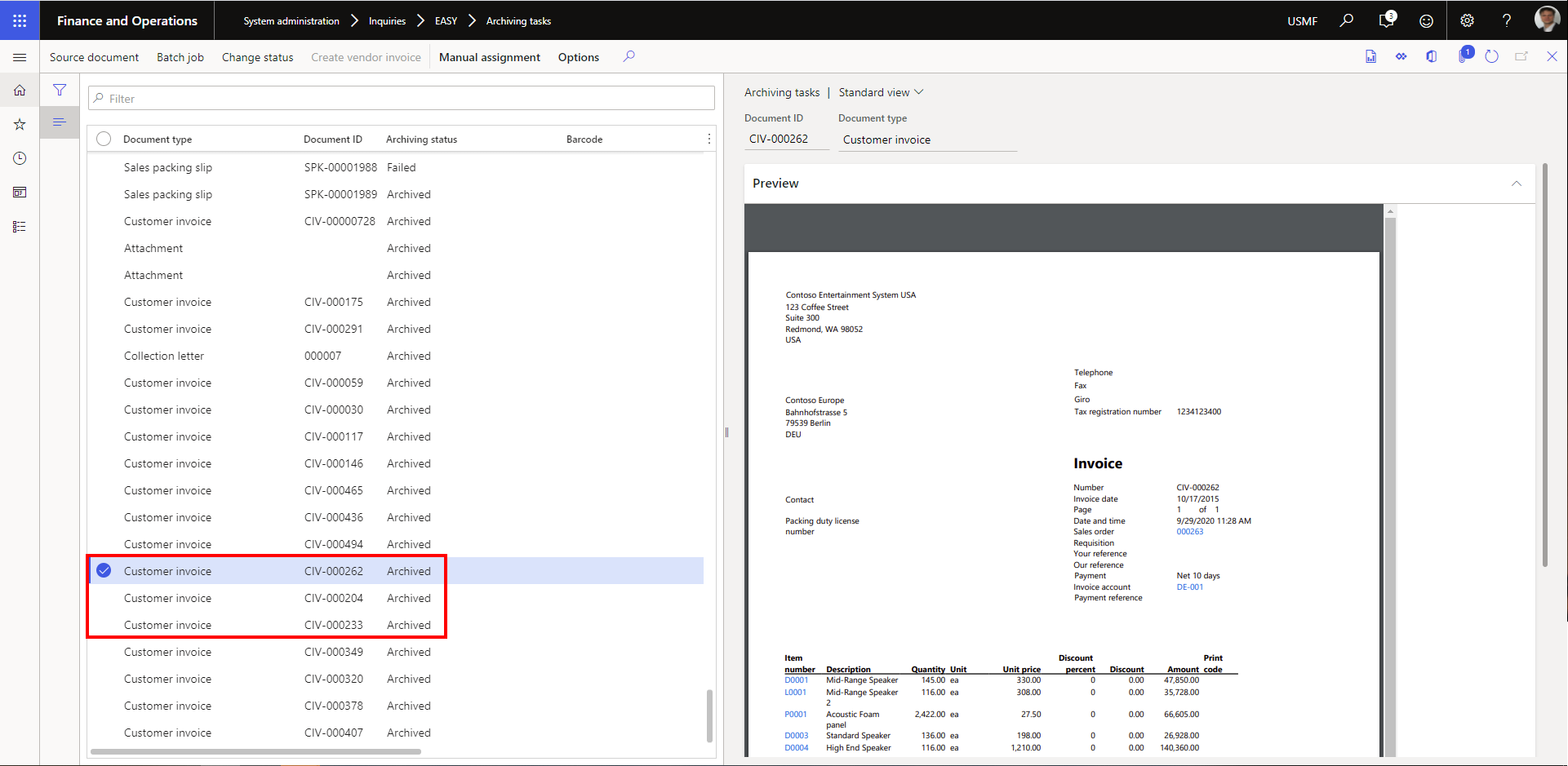
Subsequently archive collection letters
For late archiving of collection letters, open the "Collection letter note report" under Credit and collection → Collection letter and, based on filtering criteria, select the collection letters to be archived. As a result, an archiving task is generated for each collection letter that has not yet been archived, and passed to EASY Archive.