Limit the selection of the document categories
The selection of the document category can be limitted per table. First you need to add a “Category” to the “Documnet Categories”, empty categories can not be limitted:
Add and/or create a category with action “New” in Drilldown:
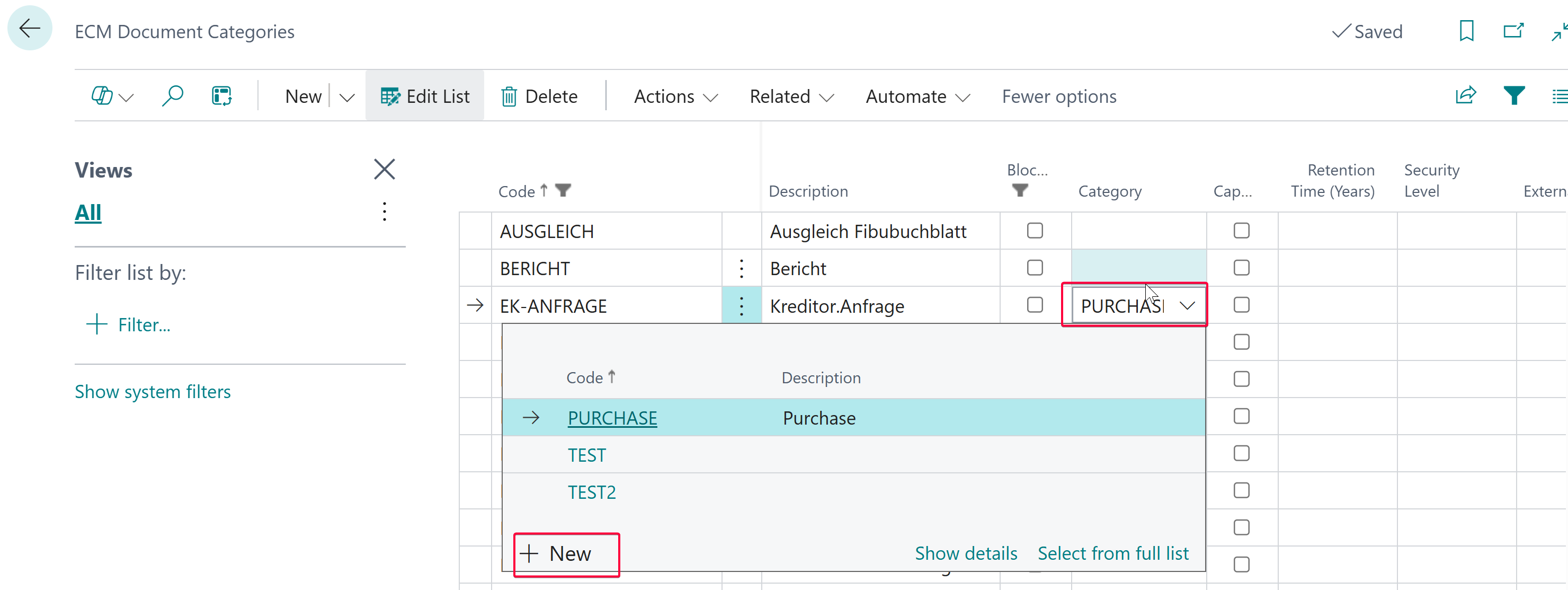 ECM Document Category with new category
ECM Document Category with new categoryCreate the “Category Primary Filter”. Select the action in the category you want to limit:
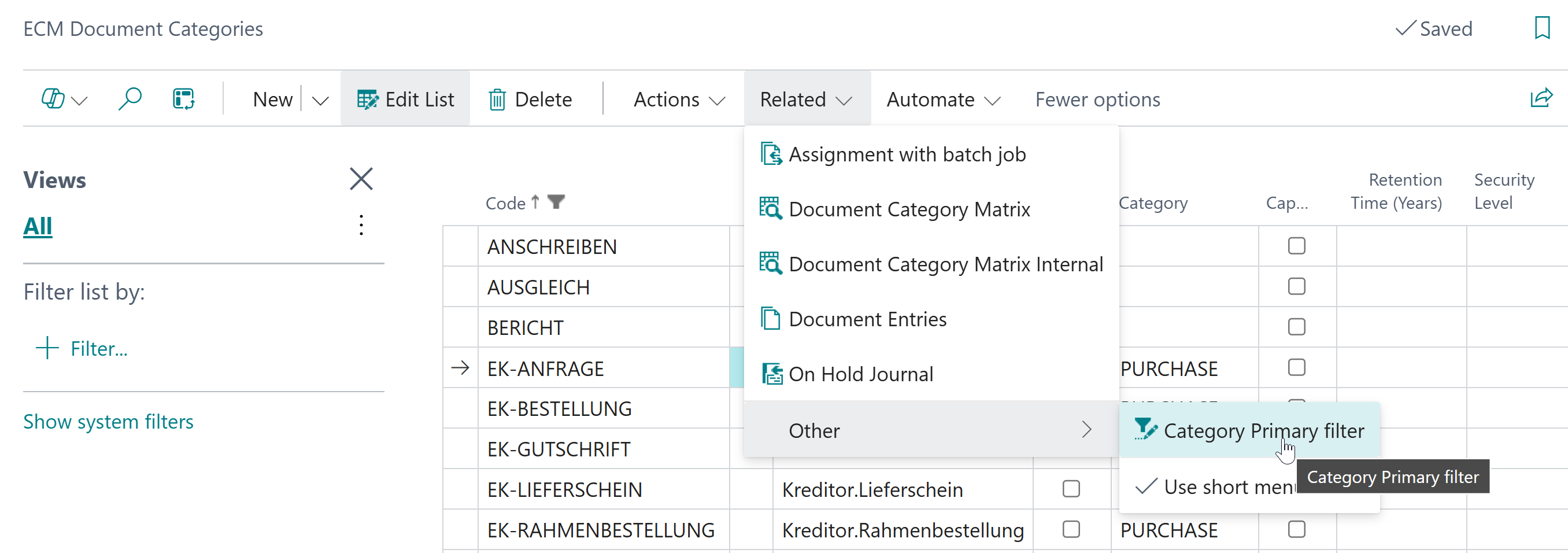 ECM Document Category, Action Category Primary Filter
ECM Document Category, Action Category Primary FilterFill the fields - in this example we the page id empty, the category will be available to select in all pages with this table id.
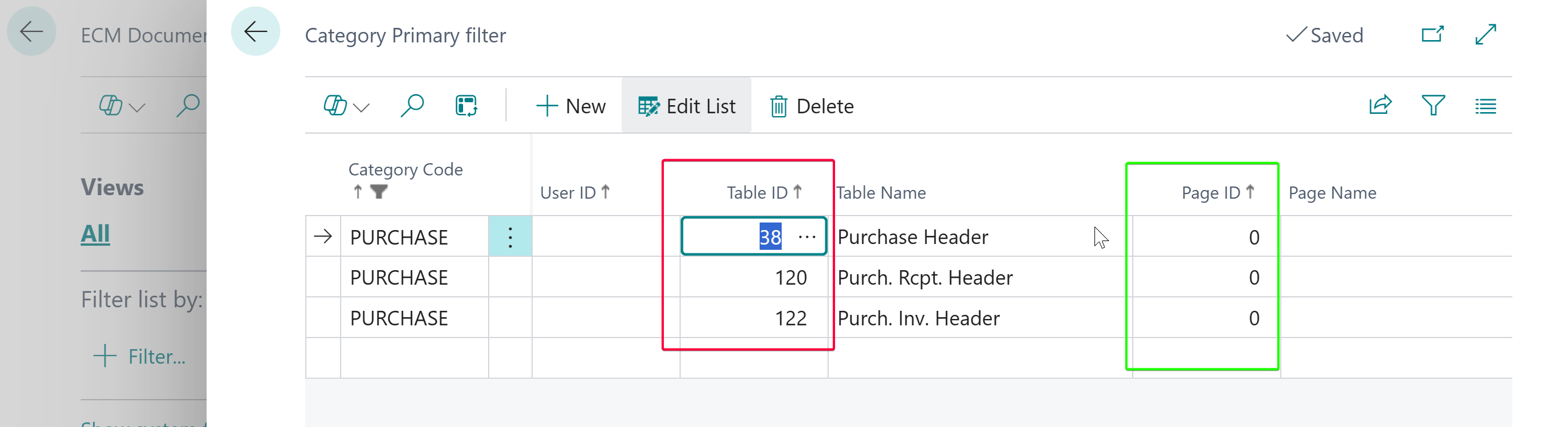 ECM Category Primary Filter
ECM Category Primary FilterIf you drop a file now in one of the tables, only the document categories with the category “PURCHASE” will be available for selection:
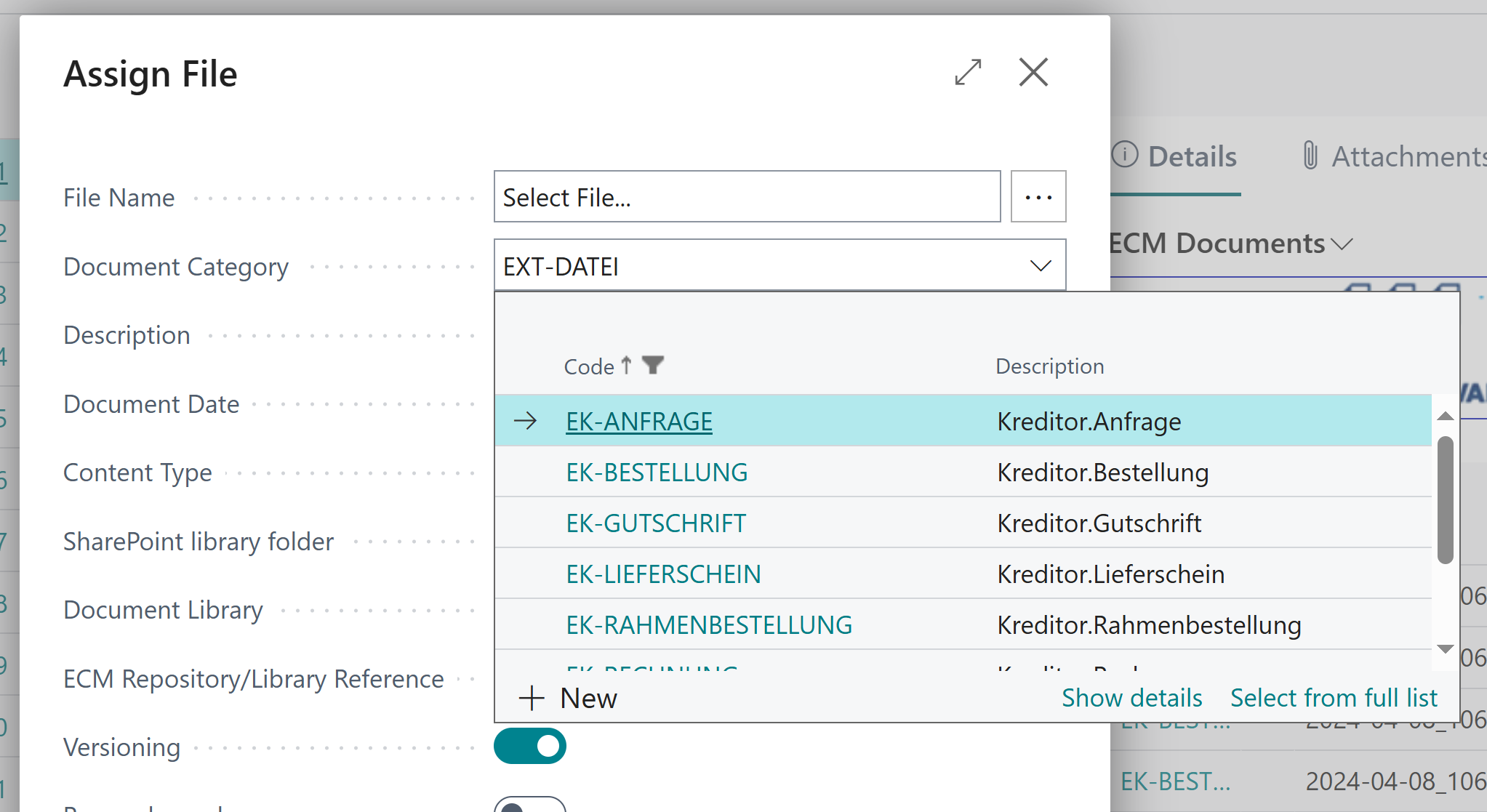 Drop a file
Drop a fileOptional: To change the pre assigend document category, you can to change the document definition:
Click on the AssistEdit in the document category in the document definition:
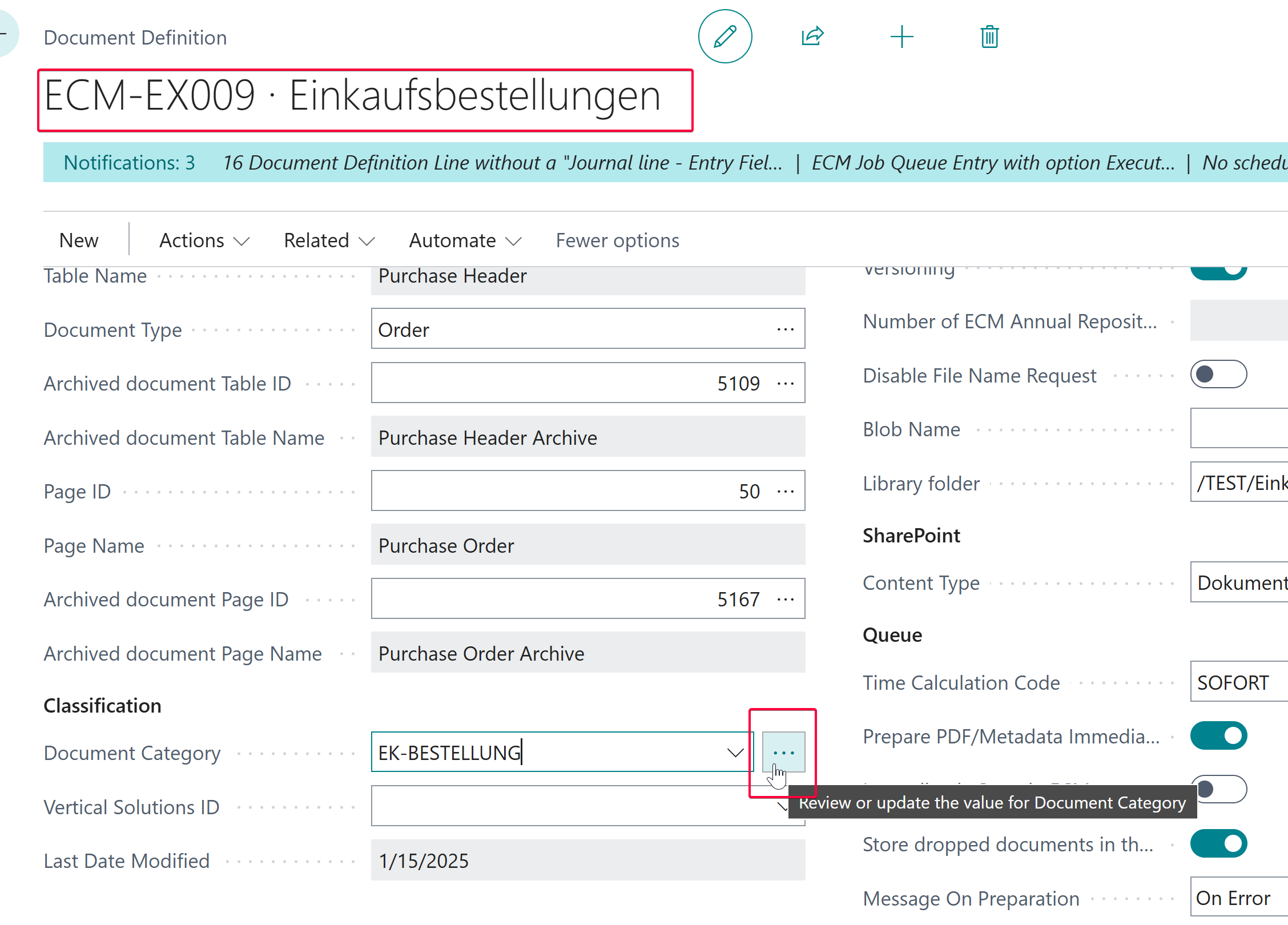 ECM Document Definition
ECM Document DefinitionIn the opened document category matrix, add the field “Purpose of Use” “File” and fill the default “Document Category”:
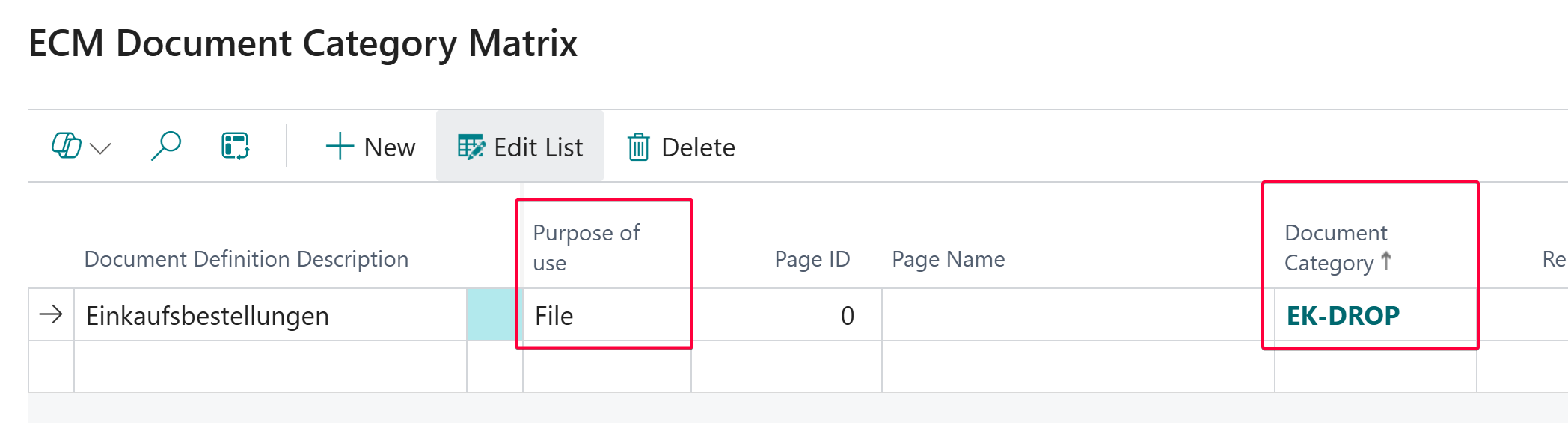 ECM Document Category Matrix
ECM Document Category Matrix