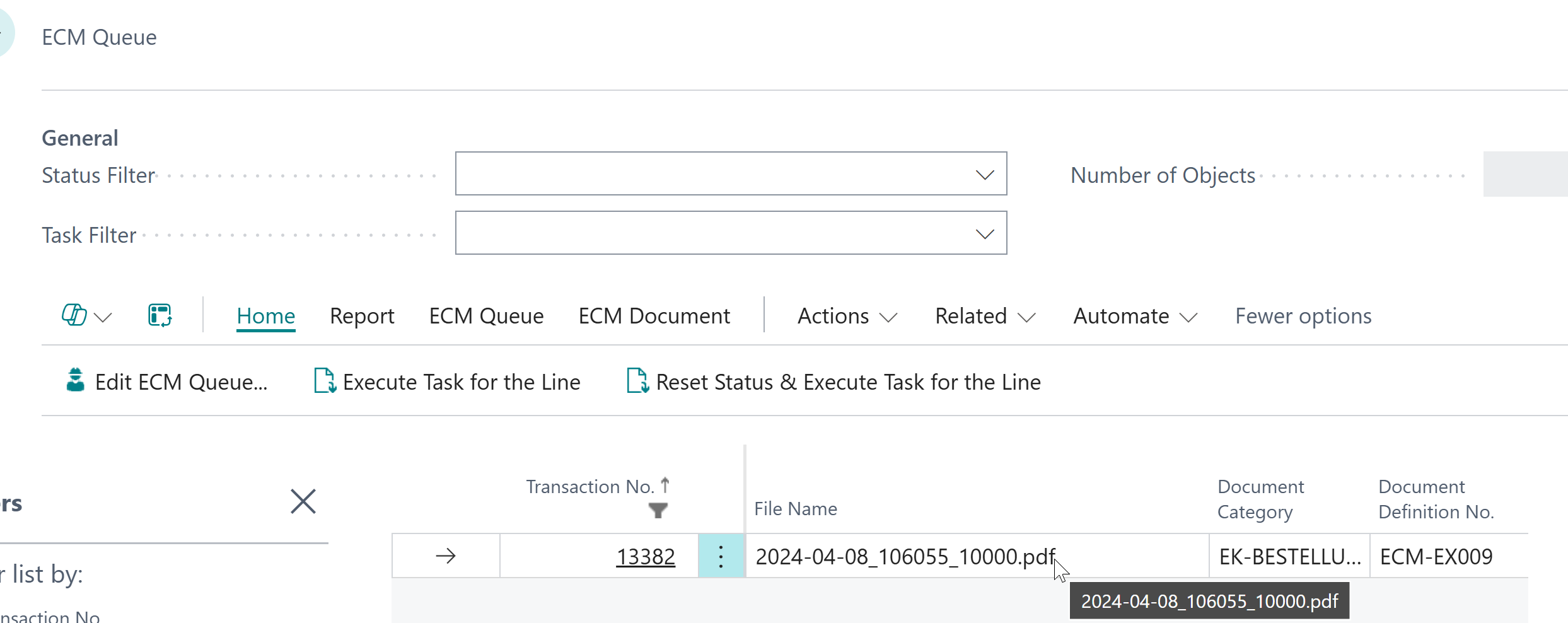Multiple values and combine values
Multiple Values
The connector can, if supported from the archive, add multiple values. In this example we add the item no. in the sales line with a table relation in the sales order.
Add the table id in the document defeinition line: In the definition of the sales order we add a new line at the end with the
Table ID: 37 Sales Line,
Type: Field,
“Processing option field values”: Loop,
and a repository field id:
 ECM Document Definition Line
ECM Document Definition Line
In the field relation we link the table 37 “Sales Line” with the table 36 “Sales Header” of the document definition header. We click on the “Table Relation” and fill the filters:
 Filters
Filters
The result, when a new entry is created
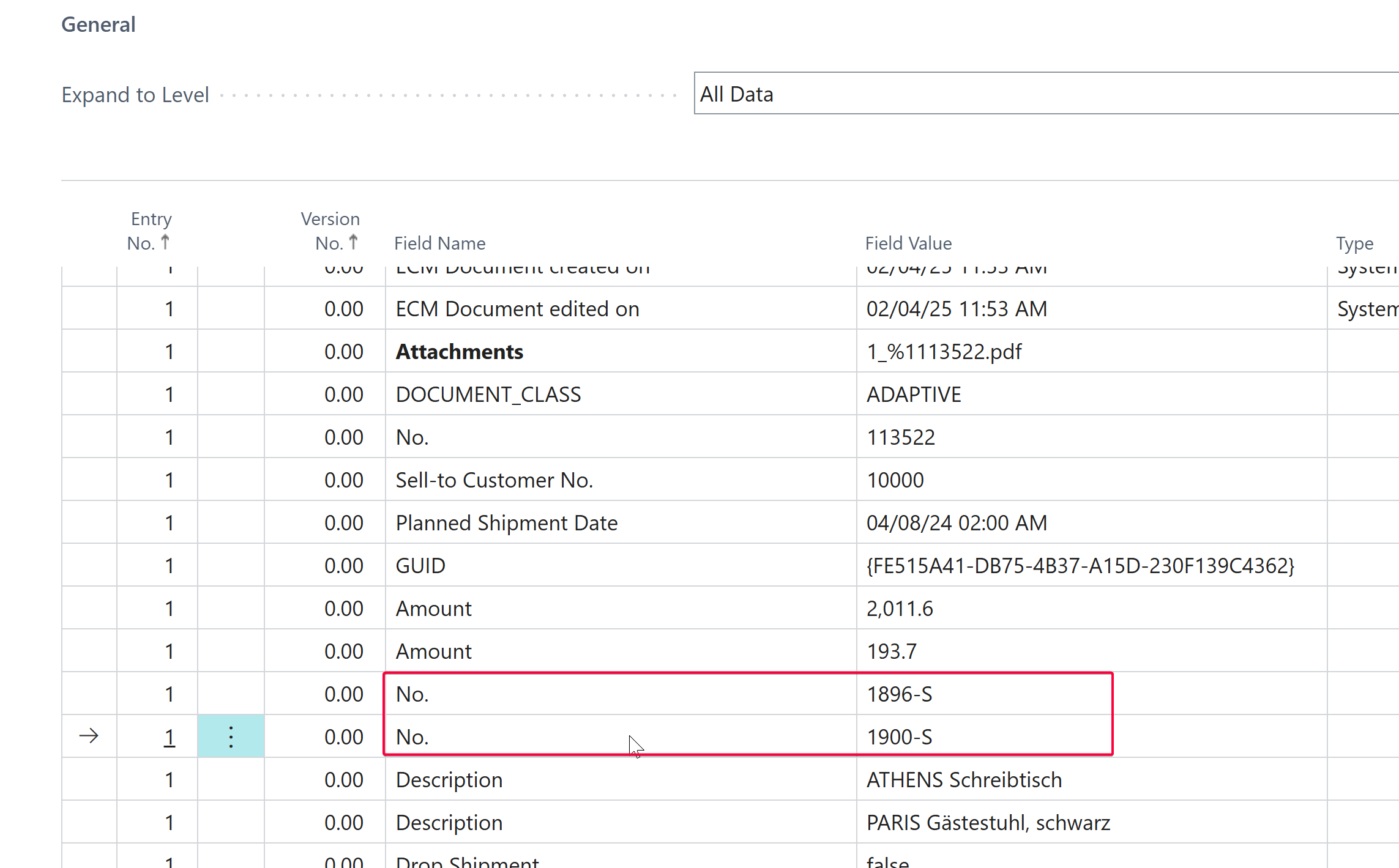
Combine Values
You can also combine multiple values into one archive field. In this example we create a custom file name from “Document Date”, “Document No.” and “Buy-from Vendor No.”.
In the field parameter we add “_” to concat, in the field “Processing option field values” we select “Merge” and in field “Journal line - Entry Field No.” we add 60 for the “File Name”:
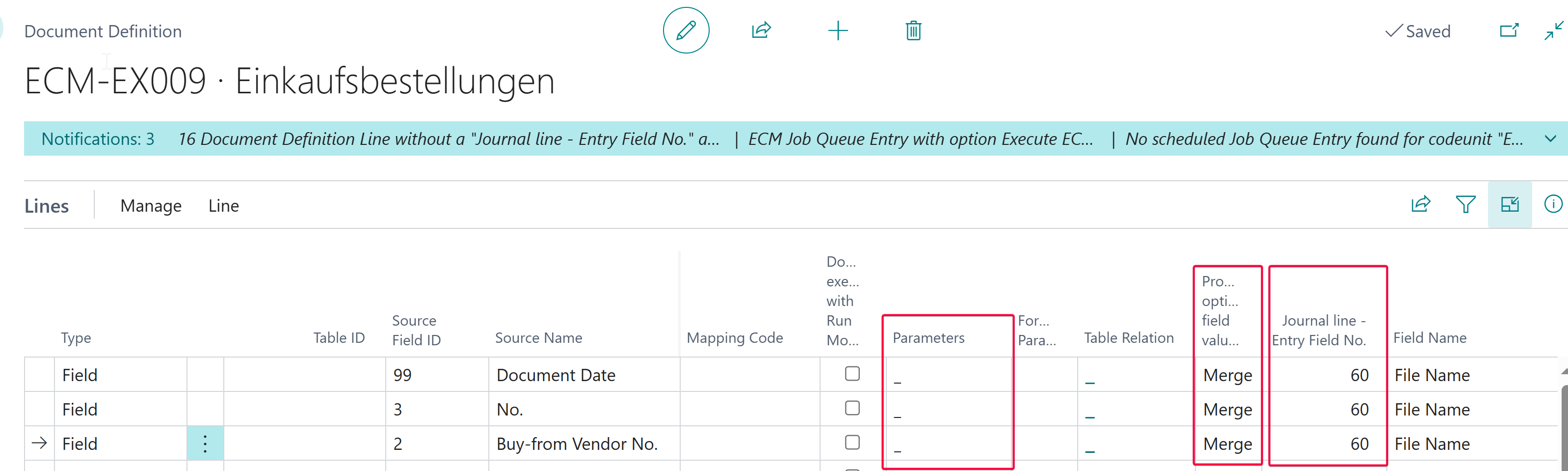
The new entries will get the following file name: