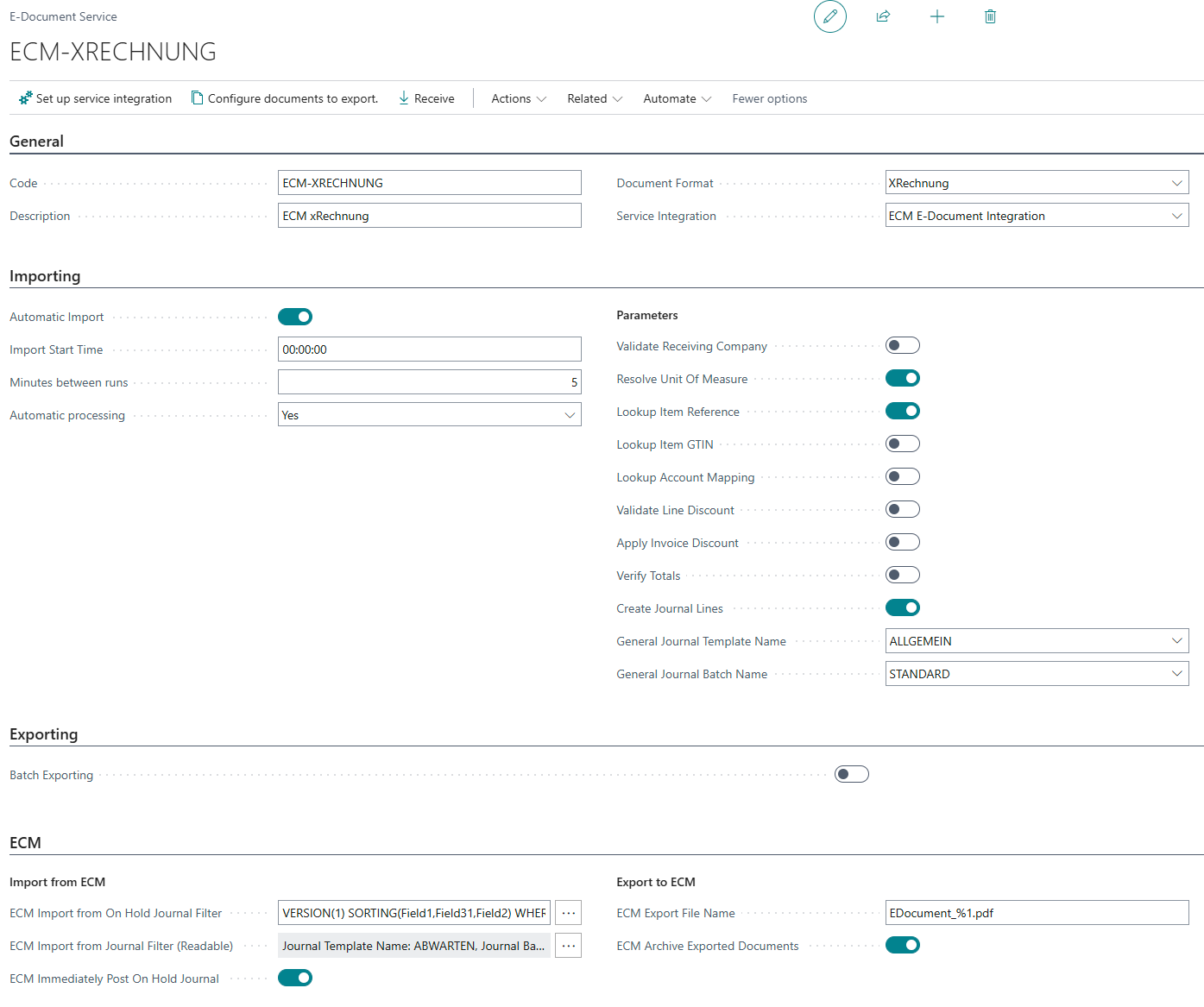E-Document Automatic Import
In order to automatically process e-documents received in ECM, the ECM import must first be automated, followed by the E-Document Core app. The E-Document Core app imports from the waiting book sheet, which was previously filled by the “ECM import.”
ECM Import Document Definition Setup
The import document definition should run regularly and place documents from the ECM system in the On Hold Journal. From there, they are further processed by BC. Since you can use multiple imports, it is recommended to use one “ECM On Hold Journal” (here in the example ABWARTEN, E-DOC-3) per import document definition:
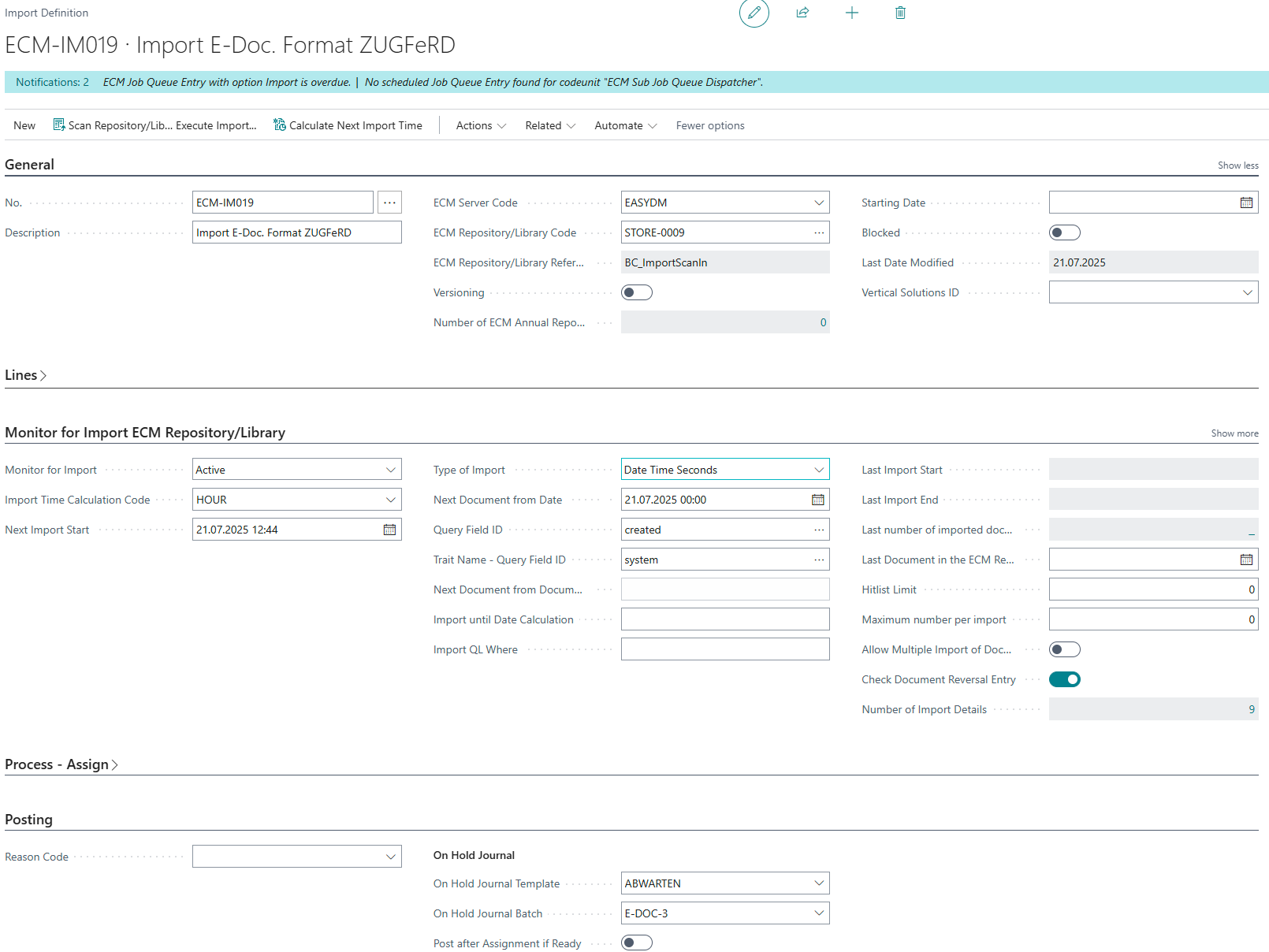
In addition, the “Import” task must be executed regularly in the “ECM job queue”.
E-Document Service Import Setup
There are two new fields in the E-Document Service for processing with ECM. To activate incoming processing, the “ECM” integration must be selected in the E-Document Service and the previously stored “ECM On Hold Journal” must be filtered in the “ECM Import from On Hold Journal Filter” field. (e.g., ABWARTEN, E-DOC-3) that was previously stored.
To activate the automatic E-Document Service import from the On Hold Journal, the “Automatic import” checkbox must be selected. This creates a “job queue entry”.