ECM Create Extension
With search function in system or the role center you can reach the page “ECM Create Extension”. This page is designed to be a wizard, to add the DropZone and Document Entries FactBox to any page.
Pages with temporary records should not be extended, because there the dropping is not available.
The page
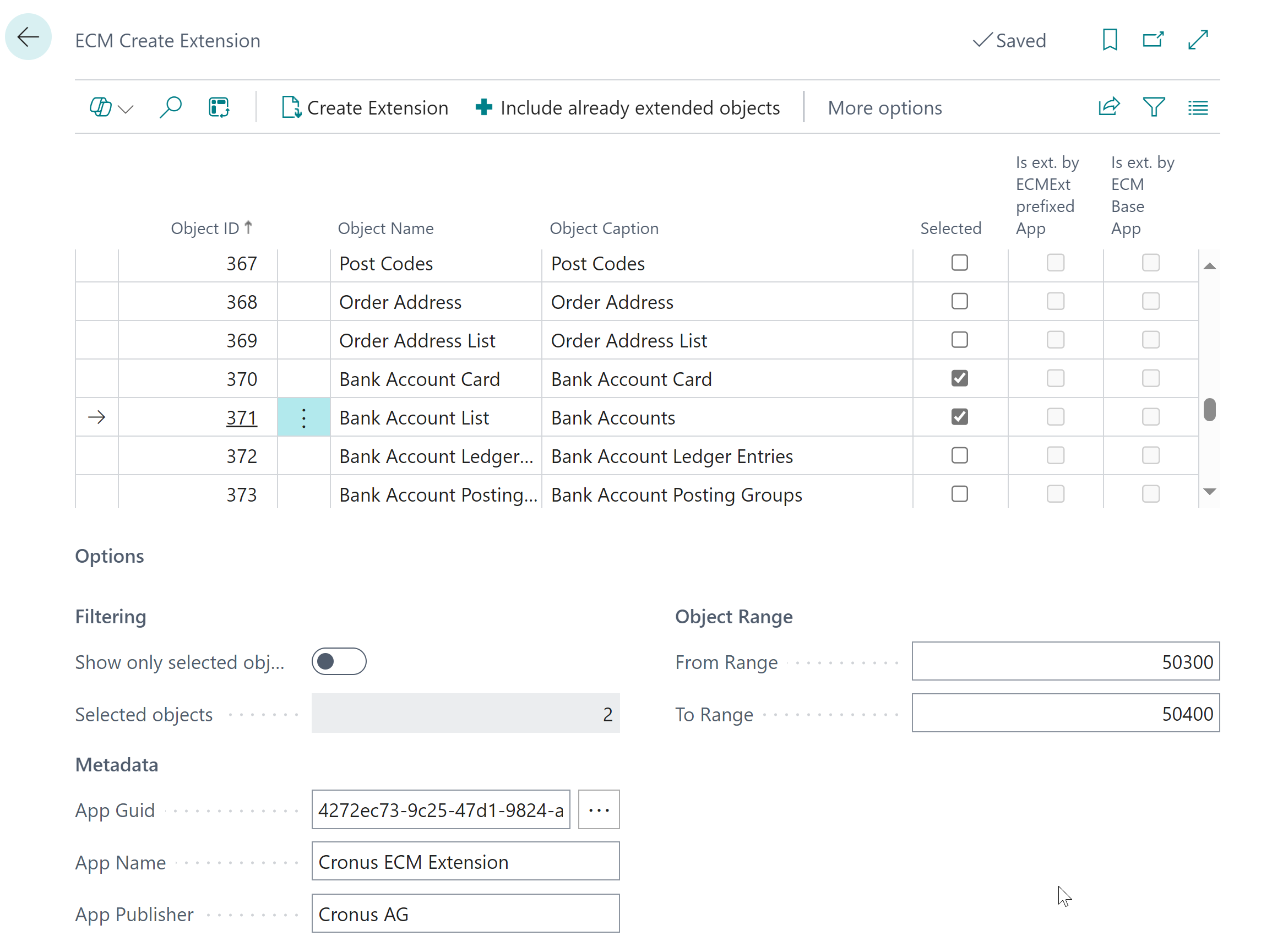
The page has following areas:
List of all pages in the system. Columns:
Select: This page should be extended.
Is ext. by ECMExt-Prefix App: This page is already extended by a custom app with prefix “ECMExt”.
Is ext. by ECM Base App: This page is already extended by “ECM Base Application”.
Tab Options:
Only show selected objects: Filters the list to only selected objets.
Selected Objects: No. of selected objects.
From range - to range: Defines the number range, in which the page extensions will be created. Here is to check, if this object range is available. In the “ECM Administrator Role Center” is a page, to show all objects in which you can filter on existing “Page Extensions” and find an unused range.
App Guid: The guid with which the app will be created. Every app in the system must have an unique guid.
App Name: Custom Name for the app, free to choose.
App Publisher: Name of the publisher, free to choose.
Actions:
Create Extension: Creates the extension as a ZIP File. This must be unzipped and the folder opened with “Visual Studio Code”. With the official AL extension from Microsoft you are able to compile the app, see here: Get started with AL - Business Central | Microsoft Learn
Include already extended objets: Selects all objects, which already have the “Is ext. by ECMExt-Prefix app” to not lose already extended custom pags, if publishing for example with same app guid.