EASY DM Setup Assistant
DM can be connected the setup assistant and also we can add Types/Traits from BC to DM.
You need to do follow these steps:
The support fo DM is currently tagged as experimental. Following functionallity is missing:
Sorting in API: Import Limit is deactivated
Versioning
Archive System in DM must be selected manually
Open the Setup Wizard and select “EASY DM” in the field “ECM System”:
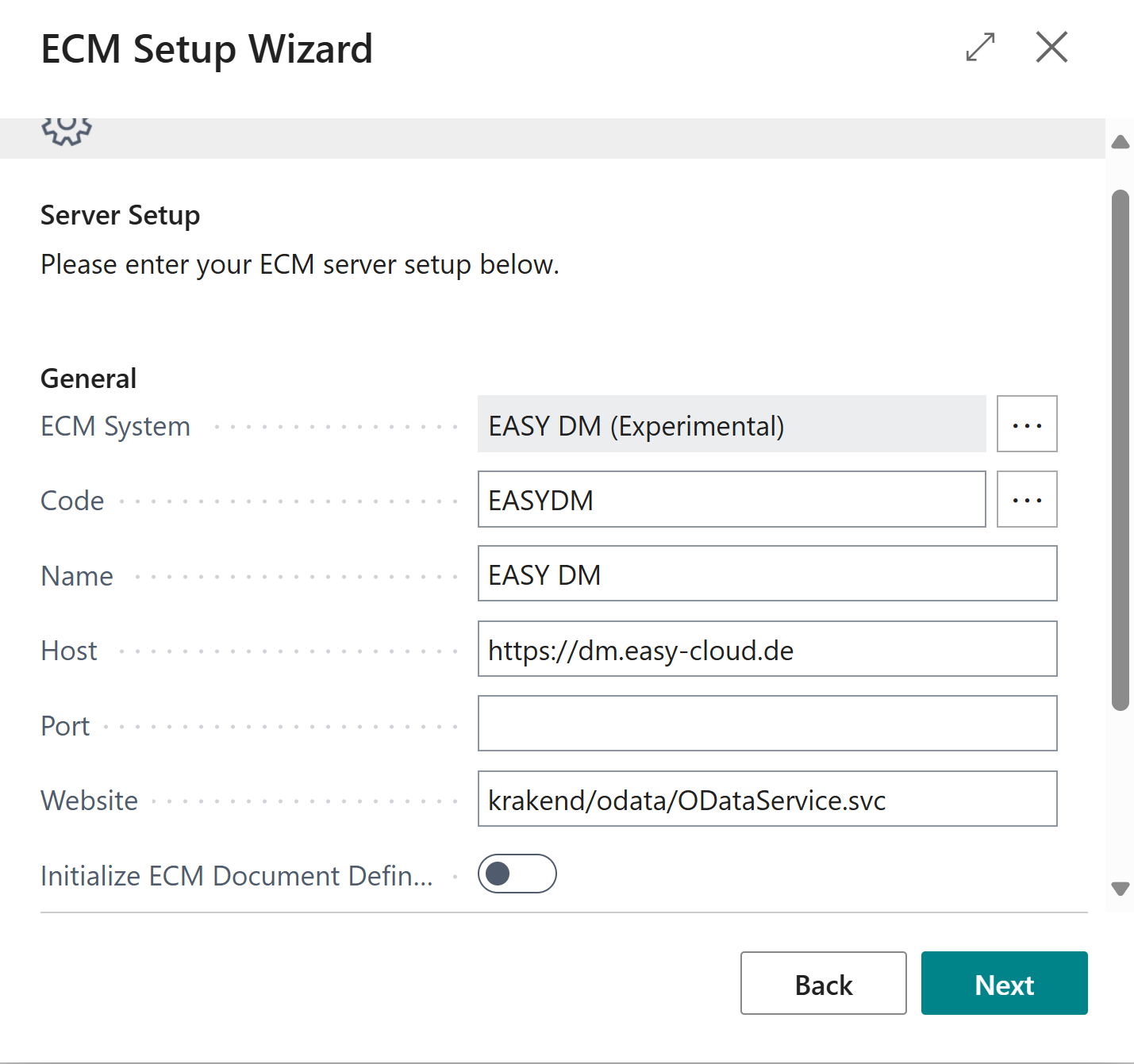
Add the authentification data. You can click on the link above “Client ID” to get redirected to the DM website:
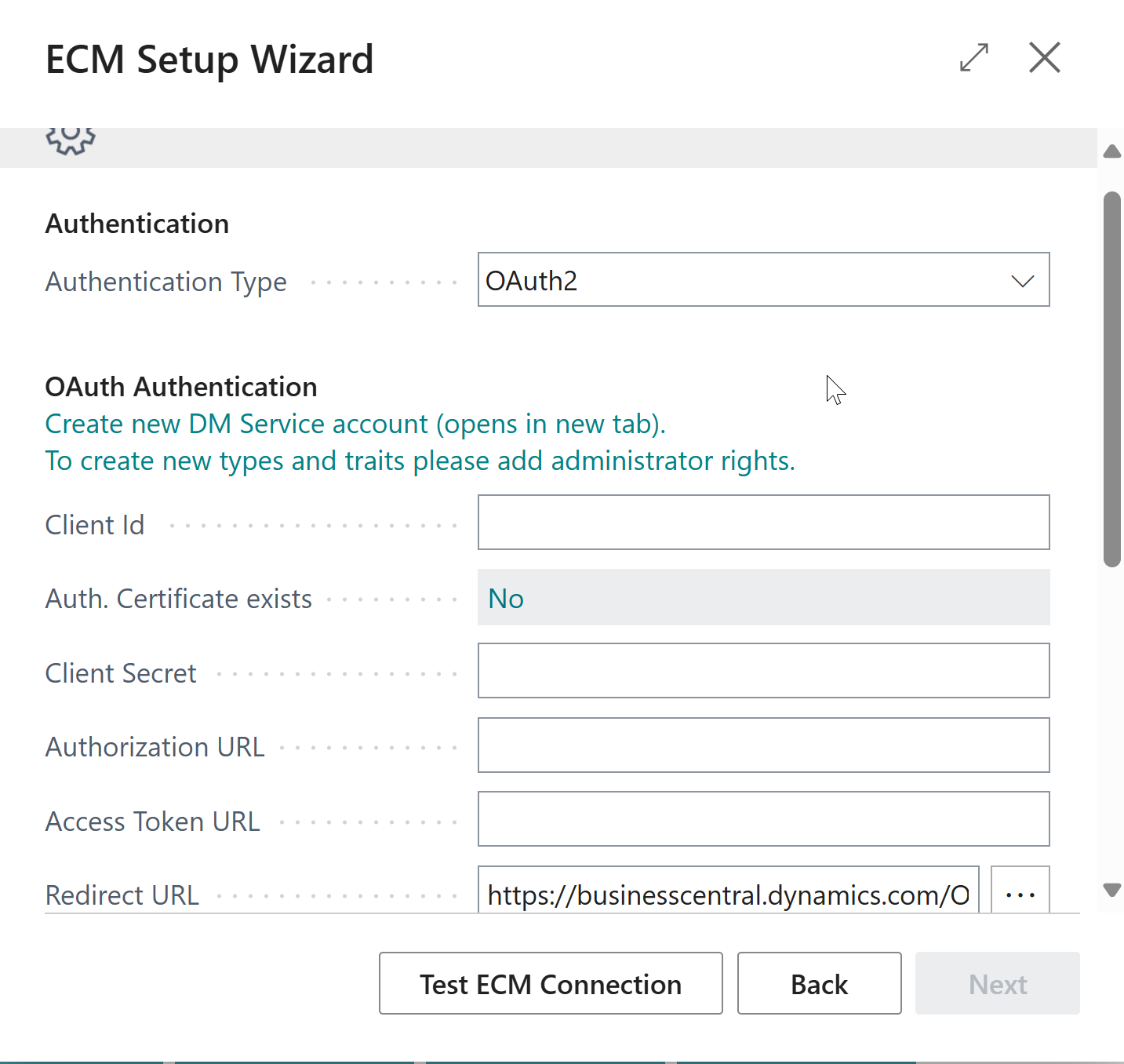
Create a new user in DM. To allow administrator actions like the creation of new types and traits from BC, set “Tenant Administrator” and “Customer Administrator”. Save it and the secret will be shown one time:
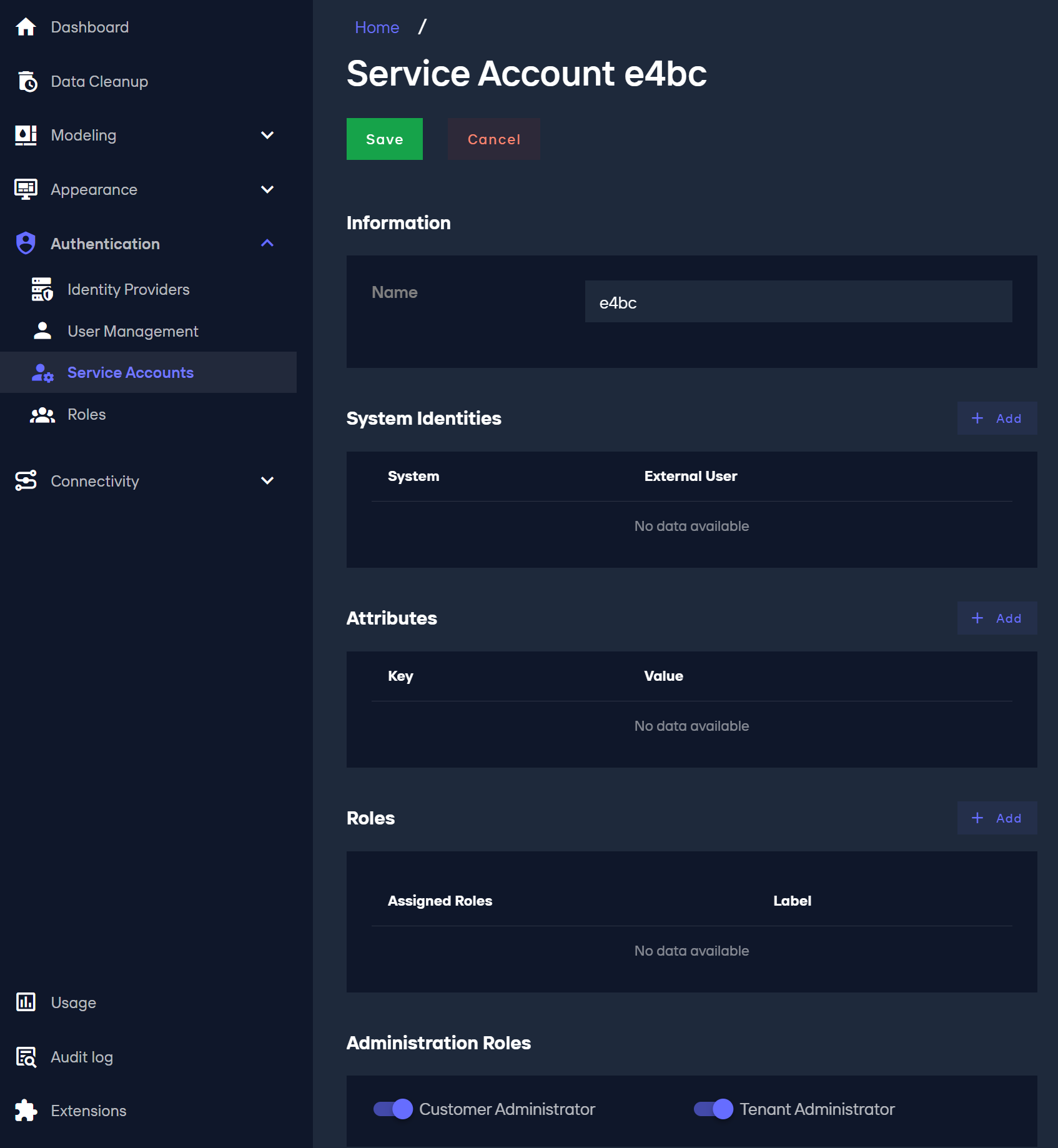
Copy the data from the DM Service Account to BC and test the connection:
Client ID = Client ID
Client Secret = Client Secret
API Key = API Key
System ID = System ID
Tenant ID = Tenant ID
Authorization URL = Token URL
Refresh URL = Token URL
The structure of DM will be read and new strucutre will be initialised in BC.
The new structure must be created in DM with the button “Create ECM Structure”.