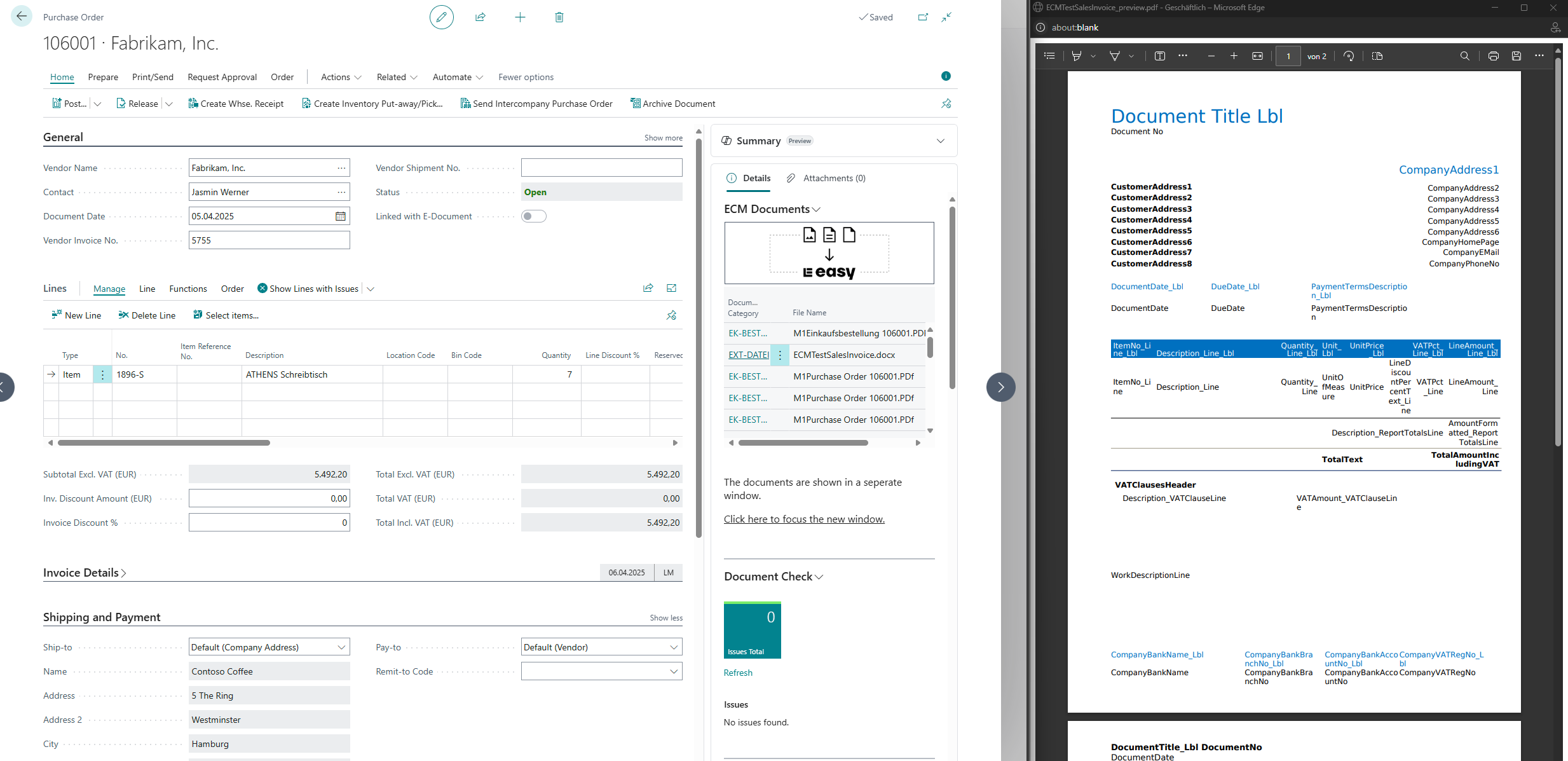File Viewer FactBox
Description
The “ECM File Viewer FactBox” app extends
the existing “ECM Documents” FactBox with a file viewer integrated into the FactBox.
ECM pages that are directly related to documents are extended with a file viewer as a separate FactBox. Subject to change:
ECM book pages
ECM document (detailed view)
ECM document items
ECM document item buffer (from FactBox)
ECM queue
ECM log entries
Features
The file viewer contains following features:
Deactivate individually per page, table, user, or tenant: Document Entry Primary Filter
Detach the file viewer into its own separate browser window:
Save the last position of the window.
Flexible positioning and size.
Can remain open across multiple pages if necessary.
Detach automatically, if setup in Document Entry Primary Filter.
Asynchronous file loading: The user can work more smoothly (setup in ECM User and ECM Setup).
Selecting the file if several are assigned to the archive entry.
Displaying previews (easy DM) and iFrames (Sharepoint) if the file is not stored as a “file viewer extension.”
Formatting JSON and XML.
When scrolling with the arrow keys in the “Documents FactBox,” the viewer remains open.
Installation
The app is installed in BC Cloud. For OnPremises, you can find the app in the Installation.ZIP file in the Partner Portal.
Examples
ECM On Hold Journal - own FactBox
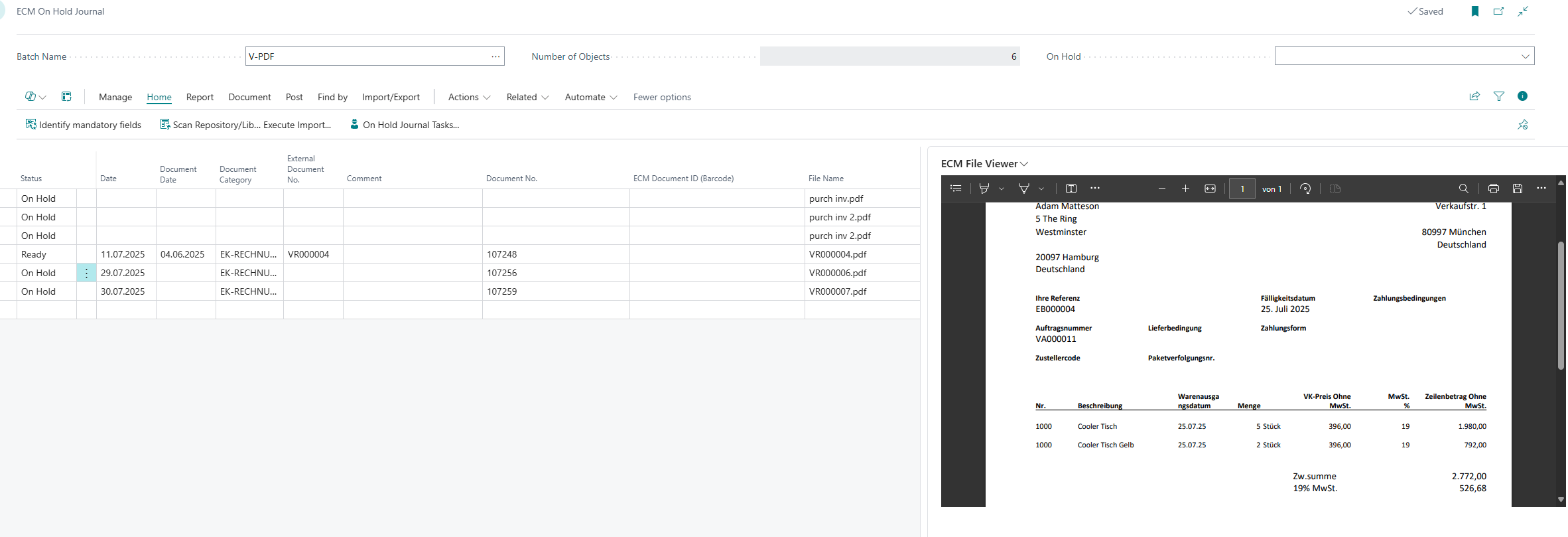
Purchase Order - integration in the ECM FactBox
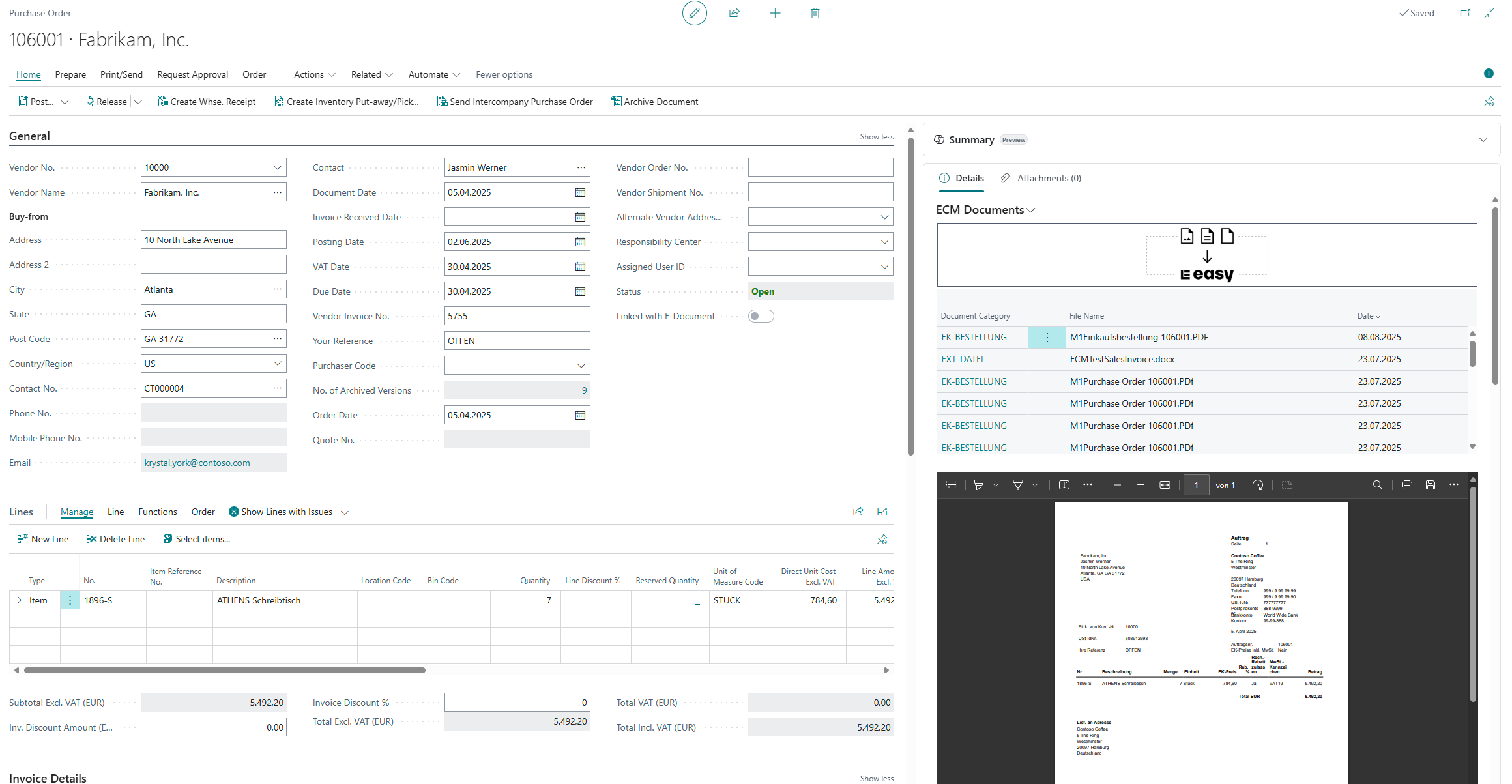
Detach window, incl. .docx preview with easy DM